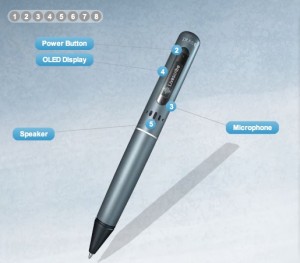 Summary. The LiveScribe Pulse SmartPen is a device that records audio as you write on paper. The audio and notes can be transferred from the pen to a computer using the LiveScribe Desktop software for Windows or Apple (Mac) computers.
Summary. The LiveScribe Pulse SmartPen is a device that records audio as you write on paper. The audio and notes can be transferred from the pen to a computer using the LiveScribe Desktop software for Windows or Apple (Mac) computers.
Search and Find. Because the software includes handwriting recognition capabilities, it is possible to search through handwritten notes to find specific text once the notes have been transferred into the computer.
Audio Review. To review what was being spoken at the time, simply click on the writing pad or on the computer screen where the handwritten notes are displayed.
Applications. There are a variety of applications where the Pulse SmartPen would be ideally suited.
- When taking personal notes, without audio, to benefit from the ease of transfer and handwriting recognition with search capabilities.
- Taking notes during class or lectures.
- For language study it is helpful to hear vocabulary and phrases again as they were spoken at the time when the notes were being written in class, since with language study it’s not just what was said, but how it was said that is important.
- For medical or technical journaling, a doctor can take notes and have their voice and handwriting recorded in real-time. Those transcribing can hear what the doctor was saying — although with handwriting recognition, transcription may not be necessary.