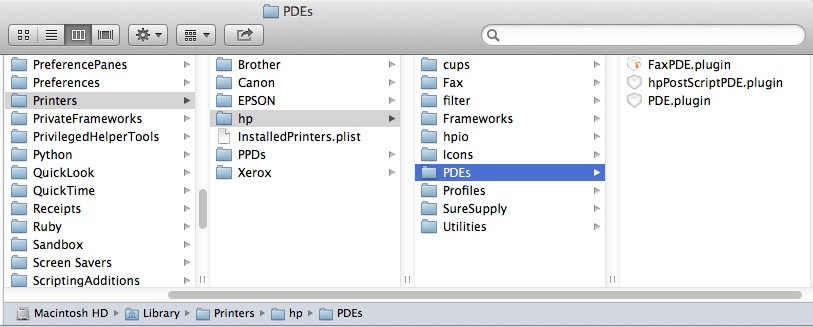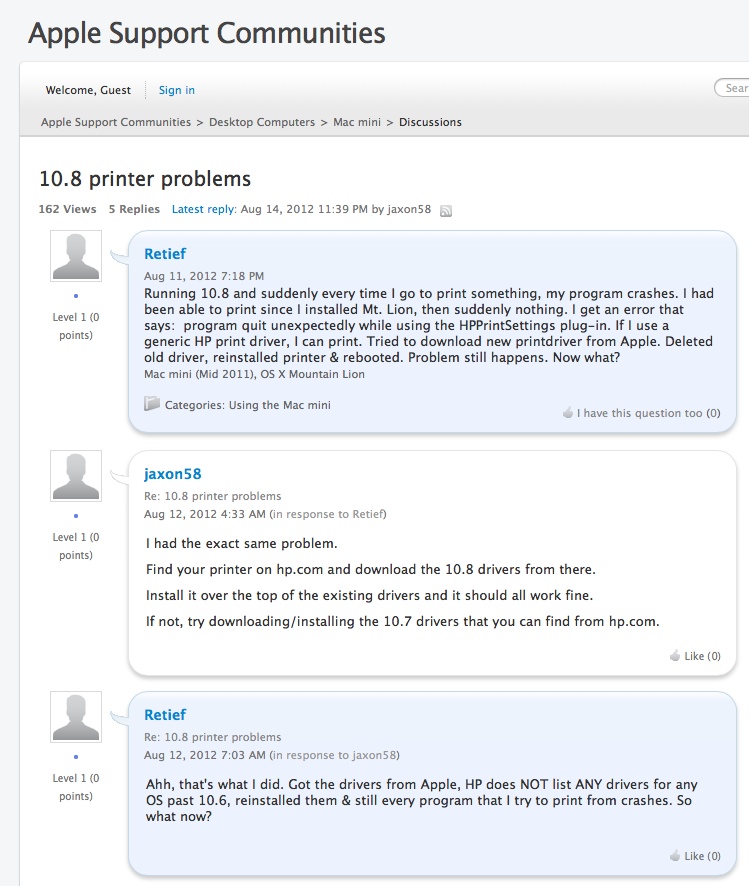Update: 26 Oct 2020
We’ve noticed a renewed interest in the eight year old support document below. It’s likely you are here instead to solve a problem with HP printer software suddenly being identified by Apple MacOS as malware. For help with that problem, refer to Apple Security Alert: “HP Utility” or “HPDeviceMonitoring.framework” will damage your computer. [View] Otherwise, continue reading below.
Problem
HP recently distributed their latest printer driver update for Hewlett-Packard printers on Apple computers. This update has caused many people to experience programs crashing when attempting to print. Below is an example of the error message displayed.

Solution
Removing the hpPostScriptPDE.plugin folder should resolve this issue. It is found in Macintosh HD > Library > Printers > hp > PDEs. The navigation path is shown below (click to enlarge).
Impact
Do a Google search for HPPrintSettings plug-in and you’ll discover hundreds of people complaining about this issue.
Applications Crashing
When attempting to print from Firefox, there is no error message. The program just quits with no indication as to why. Microsoft Word and Microsoft Excel are also susceptible to this issue and crash when attempting to print. Hopefully you saved your work before trying to print!
Alternatives
Oddly, Google Chrome is still able to print even when these other apps aren’t. This is probably because HP didn’t include a plug-in for Chrome.
Avoidance
This problem could have been avoided if HP would have properly tested the update before pushing it out to thousands of unsuspecting consumers.
Comments
Below are the comments of people who have experienced this issue.