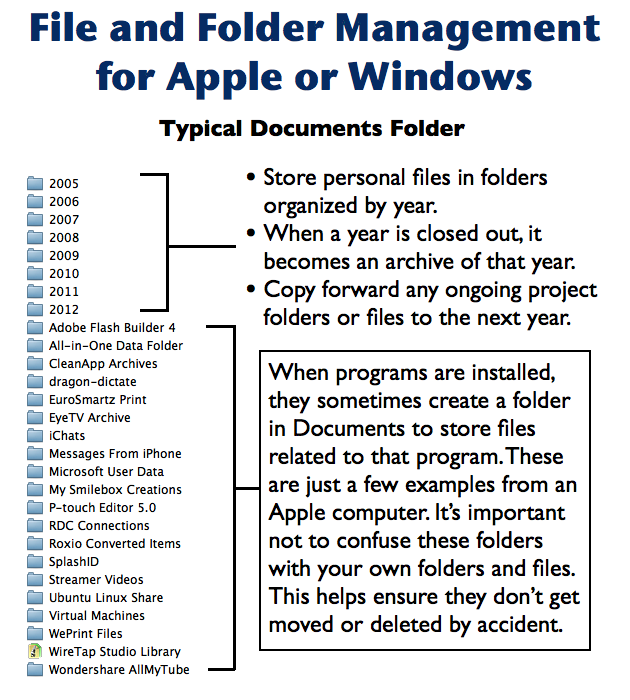
For over 20 years, Apple and Windows computers have been using a similar folder (directory) organization system that places files in locations by file type. Documents go in a documents folder. Photos are stored in a pictures folder. Music files are stored in a music folder. Videos go in a videos folder. As a result, people end up with hundreds of files in their computers that are many years old.
Some people prefer to have their documents, photos, videos, and audio files organized by year (as shown above) and placed in folders based on project or event names.
From a single event, there may be fliers, spreadsheets, photos, and videos. It makes sense to organize all related files in folders by project, event, or topic. Storing documents and other files under yearly folders makes it easier to archive older files by moving them to an external drive to free up space as needed on the primary drive. This is increasingly necessary as higher definition videos and photos use up more room.
Some media collections are like growing libraries. People typically keep their music and photo collections from one year to the next as they expand. So, these can be left alone if you prefer. Or, original photos from events can be stored in yearly folders and archived later to free up space.