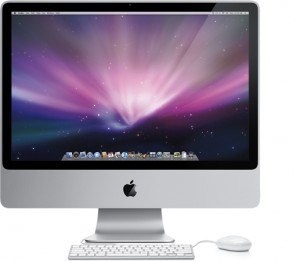 Summary. It is sometimes necessary to login as root to an Apple computer. For example, if for some reason you are not able to delete a file and are told you don’t have sufficient privileges, and if force empty trash doesn’t work (holding option key while emptying trash), you can usually perform such tasks as root. Another example would be on a computer shared by multiple users if an administrator needs to delete a huge user file that has filled up the entire hard drive causing the system to be unusable by the other users.
Summary. It is sometimes necessary to login as root to an Apple computer. For example, if for some reason you are not able to delete a file and are told you don’t have sufficient privileges, and if force empty trash doesn’t work (holding option key while emptying trash), you can usually perform such tasks as root. Another example would be on a computer shared by multiple users if an administrator needs to delete a huge user file that has filled up the entire hard drive causing the system to be unusable by the other users.
Directions. Below are instructions on how to enable the root user. You should probably disabled it after you are done.
- Open the Directory Utility
- For OS X 10.5 Leopard it is found in the Utilities folder inside the Applications folder.
- For OS X 10.6 Snow Leopard it is found in the System > Library > Core Services folder.
- Click the lock to make changes
- Enter your password to continue
- From the Edit menu, choose Enable Root User
- Enter a new password for the Root User account
- Confirm the password by entering it a second time, then click the OK button
- Close the Directory Utility and log out of your user account
- At the login screen, click the picture for Other user
- Type the username root with the password you created in step #5 above
The root account should only be used when absolutely necessary, and when you know exactly what you’re doing. Once you are finished, follow the above steps to disable the Root User account in step #4.
Page History. This page was originally posted here on 20081209at1535. It was updated on 20091117tu1830 to include information about Snow Leopard.