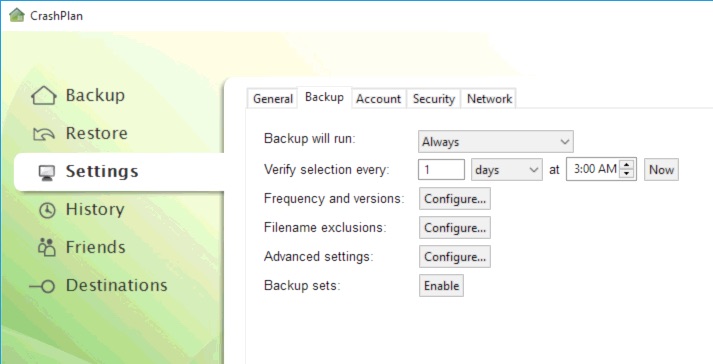Summary
CrashPlan is backup solution that can backup locally and to cloud storage for redundant backups and co-location of data. Similar products on the market are Carbonite and iDrive. This page offers instructions for how to manually start a backup with CrashPlan.
Manually Starting a Backup
The instructions on the CrashPlan website for manually starting a backup are not quite comprehensive. The instructions state that you can click on the button to the right of the backup progress bar to start a new backup. However, sometimes this button is gray and non-responsive. So, as an alternative, you can go to the Settings tab under Backup and click the Now button to the right of the entry for Verify selection every. This will cause the backup to start running. Alternatively, you can set the time to a few minutes in the future and wait for the backup to start.