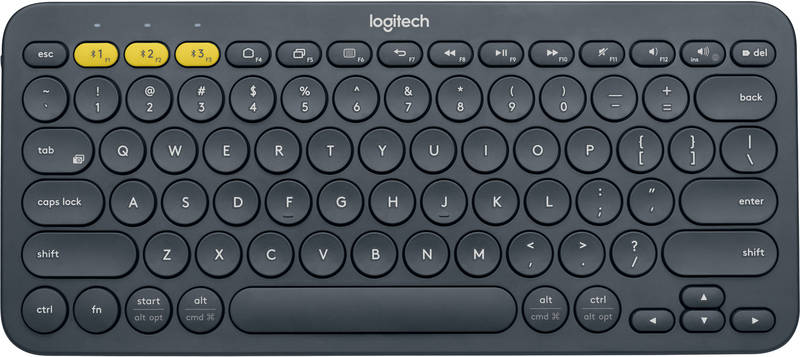SUMMARY
Below are some observations from two weeks of using the Logitech K380 keyboard on various devices. For more details, see the owner’s manual, user guide, and product support page. Overall the keyboard is very comfortable, portable, inexpensive, and easy to use. Despite the problems (cons) listed below, I would highly recommend it.
PROS
- AAA Batteries. This keyboard uses AAA batteries for power which allow the keyboard design to be slimmer than it would be if it used AA batteries. If you use rechargeable batteries, then you get the best of both worlds with this keyboard. Recharge when you have time, or if you’re traveling and need immediate power without waiting for a charge, you could use AAA alkaline batteries — although that’s not as environmentally friendly. Carrying some previously charged AAA batteries would also be a better option.
- Key Shape. The slightly concave keycaps are very comfortable to type on and provide a positive tactile feedback regarding where your finders are on the keys.
- Programmable. The keyboard has four programmable keys (F4-F7) across the top row. These can be programmed to perform a variety of functions.
- Size. It’s one of the smallest full-size wireless keyboards available.
- Software. The software for the keyboard runs on MacOS or Windows and provides excellent access to controlling and programming the keyboard. You can have a Caps Lock status icon display on the screen and get battery level information.
CONS
- AAA Batteries. The K380 uses AAA batteries. To avoid spending a lot of money on batteries, you’ll want to purchase AAA rechargeable batteries and carry some extras with you. The AAA size of batteries can sometimes be hard to find in stores in a rechargeable version. Staples sometimes has AAA Duracell rechargeable batteries. Otherwise, you can order online. [View/Buy]
- Battery Level. If you’re on a desktop computer and using the Logitech software you will be able to see the battery level indicator on-screen. However, with iOS or Android devices this isn’t available.
- Del Key. Anyone using a standard Apple keyboard knows that there is an Eject key in the top right corner. The K380 has a Del key in the top right corner. If you mistakenly touch that key, while in Apple mail for example, email messages will rapidly disappear with no notification. You might not even notice that you’ve deleted an email. It would be nice to be able to program the key to have another function. On the K380 and on Apple keyboards, pressing the “fn” and “back” keys performs the same function as the Del key. So the Del key is really unnecessary.
- Device Holder. The K380 has no cradle or holder for a smart phone or tablet. Other models, like the Logitech K480, have a ledge to hold your device. This can be especially useful when typing with the keyboard on your lap.
- iOS Issues. The programmable keys do not always function properly. For example, if you set the F6 and F7 keys to raise and lower display brightness, they don’t work at all on iOS devices, but they do work on MacOS computers. The F4 key is programmed to go to the iOS device home screen. That works. However, the F5 “show all running apps” key doesn’t work. Even when manually selecting iOS instead of Android, these functions still don’t work. This probably needs to be corrected with a firmware upgrade. It’s unfortunate that there seems to have been limited product testing for this keyboard. Had someone at Logitech tested all the functions they would have found these issues.
- Programmable. On the support downloads page, there is no software available for iOS to control the programmable keyboard functions. So, you’ll need to have access to an Apple or Windows computer. Also, only the F4-F7 keys are programmable. It would have been nice to allow all the function keys and/or other keys to be programmable.
- Support. When you’re on the product support page, and click the “Download Now” button to download a PDF of the user guide, the button doesn’t download a PDF. It takes you to an interactive web page that can’t be downloaded. At the time of writing this article, there is an automated chat notification bubble on the support page stating: “We are transitioning our ticketing system & support site to improve customer experience. If you experience any issues during this transition period and are having difficulty getting necessary support, please let me know and I will help route your issue to an agent.”
__________________
Disclosure. Some of the product links on this page are my affiliate links for Amazon. So, if you use them to purchase an item, I might make a small amount of money.