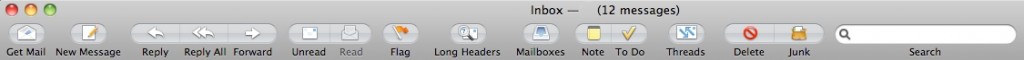Effective Living > Technology > Apple
![]() Summary. The Apple Mail client has a default set of icons along the top of the application window. However, additional icons can be inserted by customizing the toolbar.
Summary. The Apple Mail client has a default set of icons along the top of the application window. However, additional icons can be inserted by customizing the toolbar.
Instructions. Follow these instructions to customize and configure the Apple Mail toolbar for maximum efficiency.
- Right click in the toolbar area and choose Customize Toolbar.
- Then, click and drag toolbar icon options placing them in the appropriate locations. An example is provided below. Click the image for a larger view.