I recently needed to upgrade a computer for someone who wanted to continue using their existing case, cooling fans, power supply, hard drives, and DVD drives. So, the upgrade would include a new motherboard, CPU, CPU cooling assembly, RAM, and primary startup drive.
Overall Hardware Cost: $664.58
Below are the components I selected. Prices below include taxes (for Iowa). Depending on what device you are viewing this on, the images will likely be smaller or larger than actual size. The actual sum of the prices shown below would be $992.07 but I’ve subtracted the $327.49 video card cost as part of the bundle and because undoubtedly a lower cost card could have been used on this system, but I wanted to use the inventory that I had on-hand and get it into circulation. Also, because I was compensated for some of my time spent upgrading the computer, I had some leeway with the hardware cost.
Motherboard – Cost: $201.39
For this particular situation, I needed a standard ATX motherboard to replace the existing motherboard. I wanted to make sure the nine mounting screws would line up. I selected the Asus AM4 TUF Gaming X570-Plus (Wi-Fi) ATX motherboard because it provided a rugged high-performance infrastructure to build on. The motherboard is rated as military-grade for gaming applications. This means the internal components are of high quality and guaranteed for 5 years not to fail under the extreme heat of intensive demanding computing tasks.
The motherboard serves as a central hub for a computer system. Everything else plugs into the motherboard. So, a good place to start when building a computer is to choose a motherboard first. Your motherboard choice will determine the size of computer case needed and also the processor brand you’ll be using. If you anticipate needing many expansion cards for video or other purposes, then you may want to get a larger motherboard.
A standard ATX motherboard will have two PCI (or PCIe / PCI Express) slots for expansion, whereas the larger ATX motherboard could have 4 or more PCIe slots. Sometimes a larger motherboard will have only two PCIe slots because they are intended for larger video cards that take up multiple slots anyway.
An image of the motherboard is below. The colors emanating from the motherboard (top right) are supposed to represent the colorful LED light patterns available – a popular feature for gaming computers. I disabled these in the BIOS, but they are easily enabled again.

Processor – Cost $221.53
I chose the AMD Ryzen 5 3600X 6-Core processor because it offers a lot of power at an economical price. It also includes a cooling fan matched for the processor with pre-applied thermal paste. This ensures compatibility and makes assembly easier. For a similar cost, the AMD Ryzen 3 2200G 4-Core Processor with Radeon Vega 8 Graphics would make a dedicated video card unnecessary. While this could offer an overall savings, there is a trade-off in performance for CPU and video.
The choice of motherboard (above) will be partially driven by which processor a person plans to choose. Typically AMD processors cost less than Intel processors of equivalent performance. Price differences are particularly significant. For example, an AMD 32-core RYZEN processor is about $1,950. An Intel 28-core processor could be $9,500 or even $15,000. [View]
Installing the cooling fan required moving two existing plastic brackets from the motherboard to gain access to the four screw holes used to attach the CPU fan. Interestingly, the metal bracket with these screw holes was not attached to anything once the two plastic brackets were removed. So, the fan mounting pulls the bracket to the motherboard for a snug fit. Any adjustment or removal would require opening both sides of the computer case to hold the metal bracket in place (if the screws from the fan were removed). The CPU cooling fan is attached using four screws, but it is held in place firmly with the proper pressure using four spring mounts.
The processor itself does not look very interesting. Usually what we see when looking at a processor inside a computer is the fan and heatsink cooling assembly on top of the processor. Below you can see the processor and separately the cooling assembly.
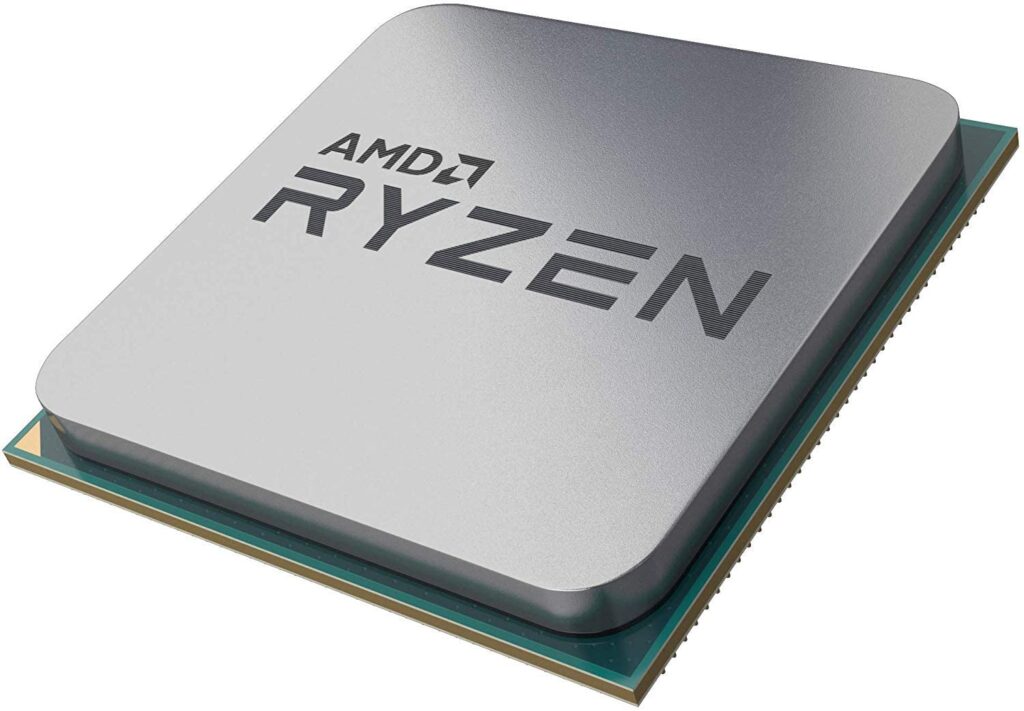

Video Card – Cost $327.49
Although the motherboard has HDMI and Display Port video connections, these are not functional unless using a processor that includes graphics. So, a dedicated video card is needed and preferred for optimal performance.
The video card I selected is the EVGA GeForce GTX 1050 Ti SSC GAMING ACX 3.0, 04G-P4-6255-KR, 4GB GDDR5.
This is an extremely powerful video card that uses very fast DDR5 memory and has two dedicated cooling fans. Something special about the video card is that it is very power efficient, allowing it to be bus powered (powered from the PCIe slot on the motherboard). So, it needs no additional power supply power connections.
While this card is considered an older model, and others could be purchased with similar performance for less money, it is still a favorite of mine and I had kept a stock of these in inventory for situations like this. The price for these cards fluctuates, but the price shown above is for a new card from New Egg.
On some desktop computers, you may have noticed a VGA video port near the other plugs on the back with a plastic cover on the VGA port. This is because the onboard video / graphics on some motherboards is disabled. If you plug into the VGA port, you won’t get any picture. So, this is a similar situation here. The motherboard has video ports, but they aren’t operational without a specialized processor to provide on-board graphics.
An image of the video card is below.

Memory – Cost $116.59
The high-performance motherboard is able to work with fast DDR4 memory, so I selected the Corsair Vengeance LPX 32GB (2x16GB) 3200MHz C16 DDR4 DRAM Memory Kit. Something I like about this particular memory kit is that the memory sticks have protective metal casing to reduce the possibility of damage caused by static electricity. The meal enclosure also serves, presumably, in heat dissipation. For 32GB RAM the cost was very reasonable.
The images below show what the memory cards look like individually and installed.


Startup Drive – Cost $125.07
The motherboard can accommodate two on-board M.2 standard solid-state hard drives. This standard allows for very small, very fast, very low-cost solid-state drives to be connected directly to the motherboard.
I chose the Silicon Power 1TB NVMe M.2 PCIe Gen3x4 2280 because it has some of the fastest data read and write speeds available. At about $125 for 1TB capacity, this is an economical high-performance choice.
The installation of this drive was a delicate process. The set screw to hold the drive in place is very small, and also required a motherboard stand-off / spacer to be installed below the drive.
The photo below shows what this drive looks like. It is roughly similar in appearance and size to a computer motherboard memory stick, except the metal contacts are at one end. Depending on what device you are viewing this on, the image will likely be smaller or larger than actual size.

