Computer Overview – Cost and Configuration
The Apple MacBook Pro 13-Inch Mid-2012 model computer continues to be a popular laptop computer because unlike current Apple MacBooks computers, it has user upgradeable and replaceable memory, hard drive, and battery. It also comes with an internal CD / DVD drive. These are all desirable features. Newer Apple laptop computers are difficult to repair and upgrade.
The selling price on eBay ranges from about $200 to $500 with about $300 being common. [View] These used computers may have an Intel Core i5 or Core i7 processor. Installed RAM is typically 4GB or 8GB. Systems with more powerful processors and more RAM will be more expensive.
Model Limitations
Before spending a lot of time and money on this model of computer, you will want to consider the limitations. Here are the primary issues to consider.
- REPAIRS – Be aware that older Apple computers, at some point, are considered vintage or legacy, so not only are they out of warranty, even the official Apple repair centers may refuse to work on them because the official replacement parts from Apple are no longer available.
- SOFTWARE – These old Apple computers are not compatible with the latest Apple operating systems. It’s okay to use an older operating system, but at some point you will encounter a situation where you need to upgrade your browser or software, the software upgrade will require a newer version of MacOS. So, you will get stuck and be unable to upgrade to the latest versions of software which may be required at some point. Until that happens, you can keep using the older operating system.
- FEATURES – The newest versions of MacOS have some nice features. If you are someone who wants the latest features, you will want to consider buying a newer computer that is compatible with the latest MacOS.
Common Repairs and Upgrades
Here are some of the common repairs and upgrades for the Mid-2012 MacBook Pro. These repairs and upgrades are fairly inexpensive. These tasks may seem intimidating, but they can be done if you are careful, patient, and attentive to details.
- DRIVE CABLE – This model of MacBook Pro has a flat ribbon hard drive data cable that is crimped during installation with multiple sharp 90 degree angles as the cable goes from the main logic board to the hard drive. Due to its position in the computer, pressure on the bottom of the computer over time can cause damage to the drive. Future models have a recessed channel as a protective channel for the ribbon cable, but the Mid-2012 model does not have that protective channel. So, replacing the drive cable is a common repair. This is described below in more detail.
- HARD DRIVE – Older computers have mechanical hard drives with spinning metal platers inside. These are slow and can have mechanical failures, referred to as a hard drive crash. Newer solid state drives are quiet, low power, fast, and reliable.
- MEMORY – If your computer does not have the maximum amount of memory, you will want to consider upgrading. The website Crucial.com has a convenient hardware scanner that can identify your computer. Or you can manually lookup compatible memory for your computer. Memory is a popular upgrade option because it is relatively inexpensive and easy to install.
- BATTERY – Over time, the battery can get worn down. Fortunately, third-party replacement batteries are available and they are fairly easy to swap out. A special tool is needed that looks like a Phillips driver, but it has three fins instead of four.
Required Tools ($8 – $19)
For any of the repairs or upgrades below, you will need a driver set with small tips like the TEKTON set featured below. [View/Buy] At the time of writing this document, the set is about $8 from Amazon, but the normal price is about $19.
Do not use a driver that is too small or slightly too big because that will strip the screws. The tips needed would be Phillips 00 and Torx 6 (size 6 of the six pointed star design). Having a full set of drivers is helpful to have for other projects as well and it’s an inexpensive way to get the drivers you need. Also, you can ensure a snug fit if for some reason the drivers or screws are sized slightly different than expected.


The above set is included in the full 135-piece tool kit shown below for about $32. You’ll see the small set located in the middle of the tool case below. [View/Buy]

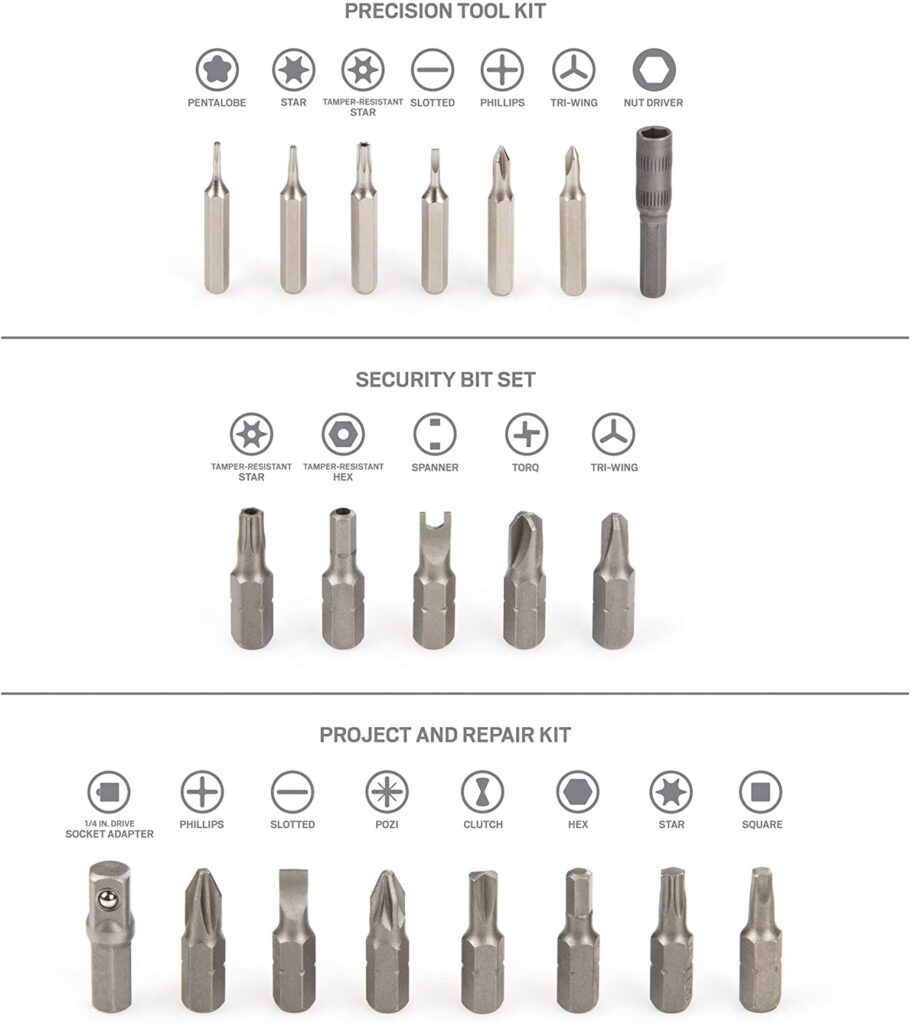
Drive Cable Replacement ($10 – $15)
For the MacBook Pro 13-inch Mid-2012 model computer, the replacement cable shown below is available for about $10 from Amazon. [View/Buy] It is also available for about $15 (normally about $45) from Mac Sales (Other World Computing), a very reliable specialty parts vendor with great customer support. [View/Buy]
The video below from OWC (Other World Computer) and Mac Sales provides an excellent step-by-step guide to replacing the data cable. [Source Video] The video refers to using a Phillips screwdriver. You will want to find just the right driver tip that fits snugly when used. Watch the entire video before getting started so you know what you’re getting into. Of all the repair and upgrade options, this one is perhaps the most advanced and difficult.
Hard Drive Upgrade to Solid State Drive ($70 to $110)
Upgrading your hard drive from an older spinning mechanical drive to a solid state drive can help make your computer run faster and prevent mechanical drive failures. Solid state drives typically use less power, are quiet, and don’t produce as much heat.
For this upgrade, you’ll want the tool kit described above. [View/Buy].
Good drive choices would be a Samsung 1TB SSD, which is currently $100 instead of $200. [View/Buy] Or, you could purchase a 500GB drive for about $57. [View/Buy] For a solid state drive that may be faster and more reliable, consider the Mercury Electra 1TB drive from OWC Mac Sales for about $120. [View/Buy]
An upgrade bundle from iFixIt offers the tools, drive enclosure, and solid state drive needed for about $120 for the 500GB kit [View/Buy] or $190 for the 1TB kit. [View/Buy]
The video below from OWC (Other World Computer) and Mac Sales provides an excellent step-by-step guide to upgrading the drive. [Source Video] This video focuses on the drive installation only and not the subsequent steps needed to get the computer running. Those additional steps are explained below.
The video above does not mention that you will probably want an external USB 3 drive enclosure for about $10. [View/Buy] You can put your old drive in this drive enclosure, and then used your old drive to migrate all of your files, settings, and software when installing MacOS on the new SSD.
With the new SSD installed, you can startup your computer, pressing the power button while holding down the command + r keys for network recovery. If you hold option + command + r keys when starting you should be able to install the latest MacOS that is compatible with your computer. If you hold shift + option + command + r when starting, this should allow you to install the macOS that came with your computer or the closest version still available.
Before you can install the operating system on your new solid state drive, you will probably need to format it because the macOS installation might not recognize it if it’s not been formatted yet. From the macOS utilities menu, choose Disk Utility and select your drive to erase it. Then return to the macOS Utilities and choose Reinstall macOS to continue. A helpful document from Northern Michigan University is available with additional details and screenshots. [View]
Memory Upgrade ($48 – $94)
The memory upgrade options for the MacBook Pro Mid-2012 models are available as an 8GB kit for about $48 from Crucial. [View/Buy] A 16GB kit is about $94 [View/Buy]
If Crucial inventory is sold out, OWC Mac Sales is a good source for memory compatible with the 2012 MacBook Pro. [View/Buy]
The video below from OWC (Other World Computer) and Mac Sales provides an excellent step-by-step guide to upgrading the memory. [Source Video]
Battery Replacement ($90)
Replacement batteries for the MacBook Pro Mid-2012 model are available for $40 to $50 on Amazon and eBay. However, the quality and reliability may be unreliable. It’s best to spend a little more money and get a reliable replacement battery for about $90 from OWC Mac Sales. [View/Buy]
The video below from OWC (Other World Computer) and Mac Sales provides an excellent step-by-step guide to replacing the battery. [Source Video]
Further Questions?
If you’ve purchased from OWC (Other Word Computing) on their Mac Sales website, you may be able to get some support from them for general questions. [View Support Options]
You can also feel free to use our contact page to reach out with questions. [Contact]
You can also post questions below in the comments area.
Donate
Thanks for taking time to read this document. For any Amazon links used above, we use their affiliate program which generates a commission of about 3% on all sales. So, if you’ve used the links, thanks for supporting us in that way. If you found it helpful and would like to donate further to help us provide more resources like this one, you can do so through out Donate page. [Donate]
