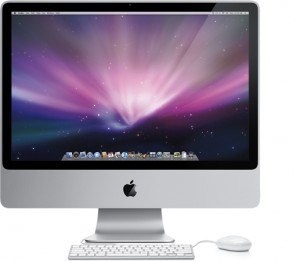 A large screen Apple 27″ LED Cinema Display can cost about $800. For about $400 more, the iMac all-in-one computer and display seems like a bargain. However, because it is an all-in-one computer, the display has no video input. There is only an output jack for an additional external digital video display.
A large screen Apple 27″ LED Cinema Display can cost about $800. For about $400 more, the iMac all-in-one computer and display seems like a bargain. However, because it is an all-in-one computer, the display has no video input. There is only an output jack for an additional external digital video display.
Follow these steps to use the iMac as an external display for an alternate computer such as an Apple notebook or Apple Mini:
- Start your alternate computer in target drive mode by turning on the computer while holding down the letter “T” on the keyboard.
- Then, using a Firewire cable, connect the alternate computer to the iMac. You may need to find just the right cable. If your computers are new, it’s likely you’ll need a Firewire cable with Firewire 800 plugs on both ends.
- Start the iMac holding down the Option key, and choose your externally connected computer.
Now you’ll be able to take advantage of the larger iMac screen and powerful processor, while at the same time retaining the benefit of using a single drive for your programs and data. While mobile or computing elsewhere, you can just use a regular display (for an Apple Mini) or the built-in Apple notebook display.