Health | Technology > Apple
 Summary. Almost all computer keyboards have a permanent or adjustable tilt to them, whereby the tilt of the keyboard invites the hands and wrists to bend upward rather than remain flat.
Summary. Almost all computer keyboards have a permanent or adjustable tilt to them, whereby the tilt of the keyboard invites the hands and wrists to bend upward rather than remain flat.
Piano Lesson. Any pianist knows the importance of keeping the arms and wrists in a relaxed horizontal position relative to the keyboard. We can take a lesson from piano regarding ideal wrist placement for the world of computing.
Flat Keyboards. If anything, logic would suggest that computer keyboards be flat or tilted slightly toward the back rather than tilted forward. Consider that notebook keyboards work fine and they aren’t tilted up. Installing rubber feet on the front bottom surface of most keyboards can produce a more desirable position.
Rubber Feet. Radio Shack sells rubber feet (item #64-2342) that work well for the Apple wired and wireless keyboard. They also work with the Apple Magic Trackpad. Below are some photos showing the rubber feet, their packaging, and some uses of them.
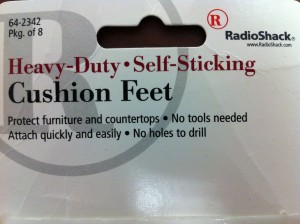
The item packaging (above) holds eight rubber feet in strips of four each (example below).
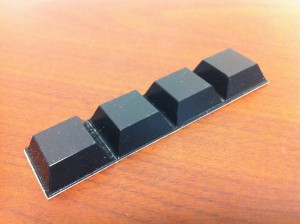
Apple Magic Trackpad – Special Note. When used on the Apple Magic Trackpad, it is important to note that the tactile click function of the touchpad is disabled once rubber feet are installed because the existing small round gray rubber feet contain the switching mechanism for left and right clicking. A two finder tap can still be used to invoke the equivalent of a right click and a single tap of the finger is the equivalent of a single left click.

Apple Keyboard Placement. When installing the feet on an Apple wired or wireless keyboard, the following placement should provide adequate stability.
* * *
Health Disclaimer. Nothing presented above is intended to replace professional medical advice. Consult with your primary care provider before making any changes to your work environment.
