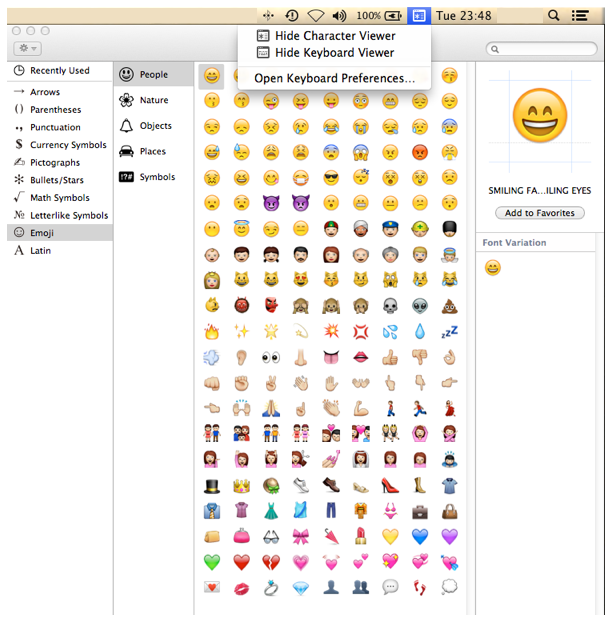Summary. In Apple iPhone iOS 5, the Emoji image icons were available for the first time – native in the OS. However, only heterosexual icons were available.
Summary. In Apple iPhone iOS 5, the Emoji image icons were available for the first time – native in the OS. However, only heterosexual icons were available.
History. Prior to iOS 5, it was necessary to install a third-party keyboard/font to create colorful cartoon-like icons inline with text. A recipient would also need the Emoji installed to read your messages. So, having the Emoji keyboard/icons built-in was handy. This support is also now available in Apple OS X 10.8 Mountain Lion.
Same-Sex Relationship Emoji. Now, as of September 2012, with the release of iOS6, Apple has introduced same sex relationship icons in their expanded Emoji collection now available in all iOS6 compatible devices. The additional icons are indicated in the chart below.
Enable Emoji. To enable Emoji icons, go to Settings > General > Keyboard > and add the Emoji keyboard.
![]()
OS X 10.8 Mountain Lion Emoji. To utilize Emoji in Mountain Lion, use the Character Viewer which is revealed by going to Preferences > Keyboard > Input Sources. Check to enable the options Keyboard & Character Viewer as well as Show Input menu in menu bar. Then you will be able to show the Character Viewer as indicated below.