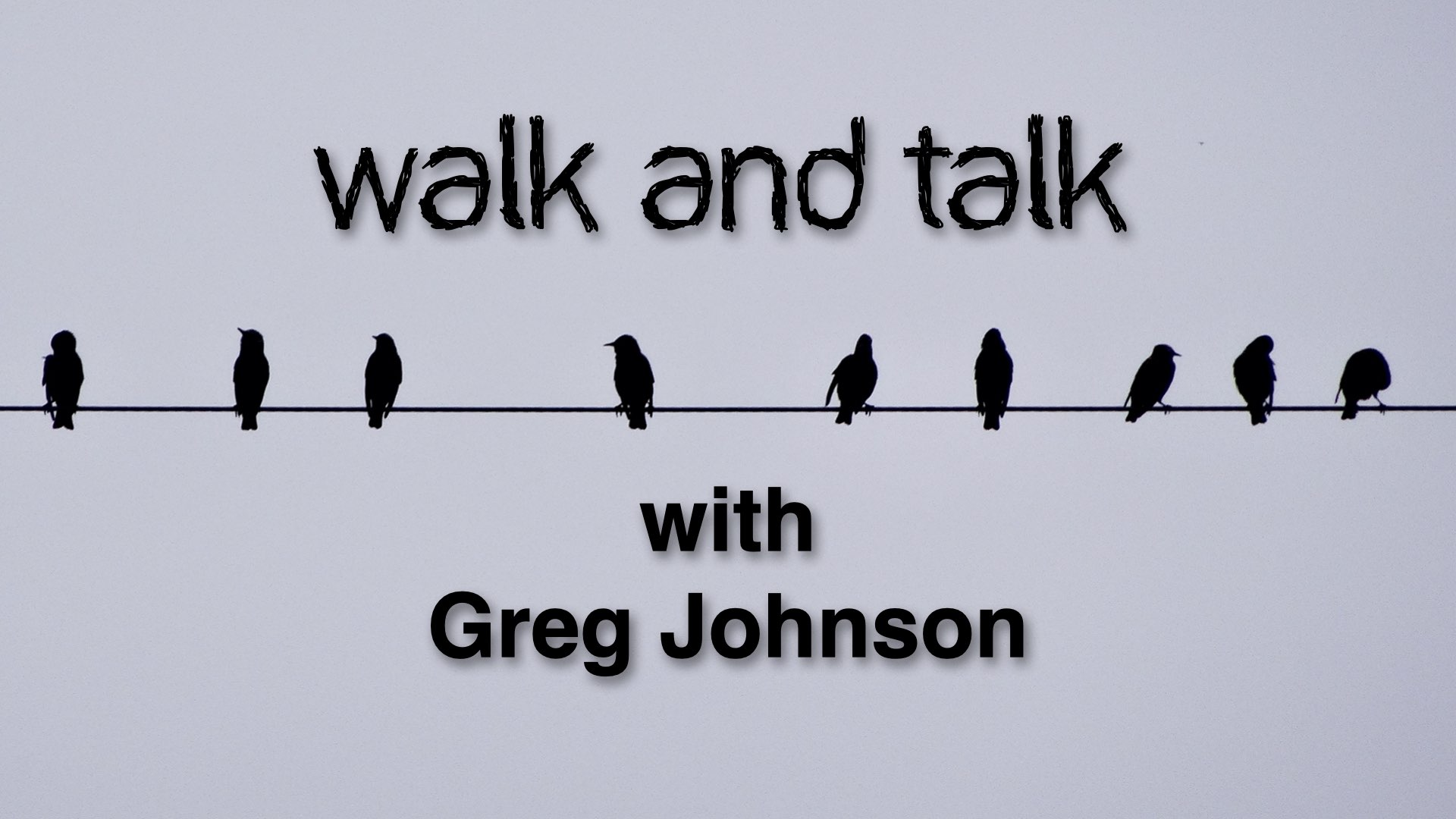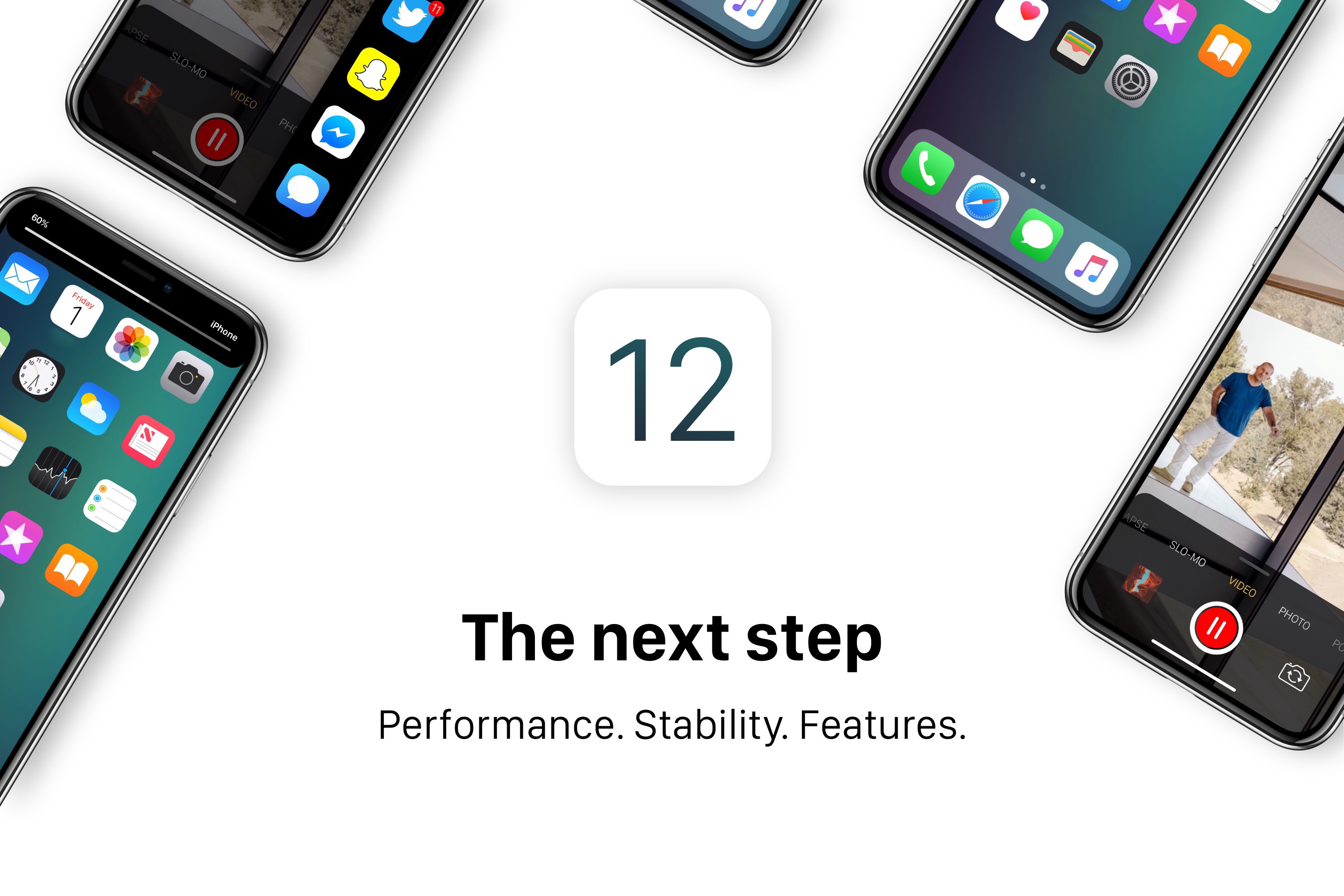In Episode #9, I talk about the apps and folders on my iPhone. I also offer some tips about organizing and grouping apps. Listen using the Anchor Player Listen Using Our Website Player You can also download the show. Tap (or right click) the link and save. [Download] Learn more at ResourcesForLife.com/podcast
Tag: iphone
How to turn off Find My iPhone or iPad location information for sale and transfer of ownership.
Selling or Buying an iPhone or iPad If you sell an iPhone or iPad, as the seller you will be required to disable the Find My Device feature. This is essential because as long as that feature is turned on, the device remains locked to the seller’s Apple user account and can’t fully be used… Continue reading How to turn off Find My iPhone or iPad location information for sale and transfer of ownership.
Apple iPhone 11 Pro Max – Zoom Comparison at .5-1-2-10x Photo Samples
The Apple iPhone 11 Pro Max has three fixed lenses for .5x zoom, 1x zoom, and 2x zoom, as well as a 10x digital zoom. Photo samples of these are below. The photo quality diminishes at the 10x digital zoom level, but at that setting the iPhone could serve as a simple 10x binocular device… Continue reading Apple iPhone 11 Pro Max – Zoom Comparison at .5-1-2-10x Photo Samples
iPhone Windows Photo and Video Copy Error: “A device attached to the system is not functioning.”
To get photos from your iPhone onto your Windows computer, you will want to connect with a suitable USB cable. This will result in the iPhone showing up as if it were an attached camera or camera memory card. Follow these steps to copy photos and videos to your Windows computer. Unlock your iPhone. Go… Continue reading iPhone Windows Photo and Video Copy Error: “A device attached to the system is not functioning.”
Apple iPhone Notes Storage: Choosing iCloud or Internal Storage
Introduction The Notes app on the iPhone is a very convenient way to store and organize notes. Notes synchronized with your iCloud account can be available on your Apple computer and iPad. Apple provides encrypted security in transit and on their servers for iCloud data. This encryption is similar to what is used for banking… Continue reading Apple iPhone Notes Storage: Choosing iCloud or Internal Storage
Apple iPhone – How to Turn Off Siri
These instructions show how to disable Siri on the iPhone. The instructions below are written based on the current iPhone operating system as of June 2019. If when you read this your iPhone is newer or older, the screens may appear differently for you. STEP #1 – From Settings Tap Siri & Search From the Settings… Continue reading Apple iPhone – How to Turn Off Siri
The Latest Products from Apple: iPad Pro, MacBook Air, Mac mini and More
Here are some of the recent product announcements from Apple. iPad Pro (30 Oct 2018) 5 Reasons iPad Pro can be your next computer (19 Nov 2018) MacBook Air (30 Oct 2018) Apple Mini (30 Oct 2018) Apple Watch Series 4 (12 Sep 2018) iPhone XS and iPhone XR (12 Sep 2018)
TECHNOLOGY – Features and Enhancements in Apple iOS 12 for iPad and iPhone
iOS 12 brings performance improvements and exciting new features to iPhone and iPad. Photos introduces new features to help you rediscover and share the photos in your library, Memoji—a new, more customizable Animoji—make Messages more expressive and fun, Screen Time helps you and your family understand and make the most of the time spent on… Continue reading TECHNOLOGY – Features and Enhancements in Apple iOS 12 for iPad and iPhone
TECHNOLOGY – Guided Tour of iPhone XS, iPhone XS Max, and iPhone XR (Video)
See how easy and fun it is to use iPhone XS, iPhone XS Max, and iPhone XR. Find out about features like Face ID, Depth Control, Memoji and more. Learn more at Apple.com/iphone/. Some of the functions and features shown in this video apply to other iPhones using the new iOS operating system. Below is… Continue reading TECHNOLOGY – Guided Tour of iPhone XS, iPhone XS Max, and iPhone XR (Video)
Apple iPhone iOS 10.3.1 Update Stuck on “Update Requested”
Most smartphones, mobile devices, and laptop computers require that the unit be plugged into power or have a certain battery level before an update can be installed. When attempting to install an update there would normally be a message stating “You must plug into power before the update can continue.” However, with the Apple iPhone… Continue reading Apple iPhone iOS 10.3.1 Update Stuck on “Update Requested”
Apple iPhone Buying Guide
A common question people have these days is with regard to which mobile device to purchase. I typically recommend the Apple iPhone using AT&T. I’ll briefly share about my choice of phone and carrier, then get down to choosing which iPhone is best. For Fall 2016 the choice is relatively easy. Mobile Carrier Verizon has… Continue reading Apple iPhone Buying Guide
Apple iPhone 7 Missing Headphone Jack
Introduction There are a number of articles about the new iPhone 7 and its absence of a standard headphone jack. Some are critical and some favorable. For purposes of this article, I’ll be referring to points raised by Jordan Novet of Venture Beat in the article “Why it stinks that the iPhone 7 has no headphone… Continue reading Apple iPhone 7 Missing Headphone Jack