Summary
Audacity is an excellent program for recording and editing audio. With the companion LAME MP3 encoding utility, it’s possible to export recordings and save them in the popular MP3 format.
Short Easy Installation Instructions
Those new to Audacity may be confused by the download and installation process, so these instructions should be of help.
Windows Computer Users:
- Download and install Audacity for Windows.
- Download and install LAME for Windows.
Apple Computer Users:
- Download and install Audacity for Apple Mac.
- Download and install LAME for Apple Mac.
Long Complicated Installation Instructions
- Go to the Sourceforge download page for Audacity and click the download link appropriate for your operating system. This will take you to a page with download instructions for your system. Find the download link for Audacity, and download then install the software.
- Under Optional Downloads (on the same page), you will see a link that says LAME MP3 Encoder. That link goes to the Audacity online manual, where there’s a description of LAME and how to download it. To save time, go directly to the LAME download page. It looks unprofessional, but works fine. Avoid the advertising buttons that say Download because those are just deceptive ads.
- Scroll down below the red banner and look for the Windows or Apple download links. The Windows download link will have a heading “For FFmpeg/LAME on Windows:” and the Apple download will have a heading “For Audacity 1.3.3 or later on Mac OS X 10.4 and greater (Intel or PPC),and Audacity 1.2.5 on OS X 10.4 and later (Intel)” Download and install the appropriate version of LAME.

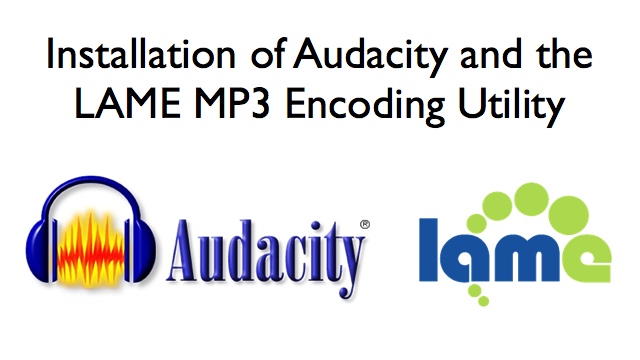
1 comment
Comments are closed.