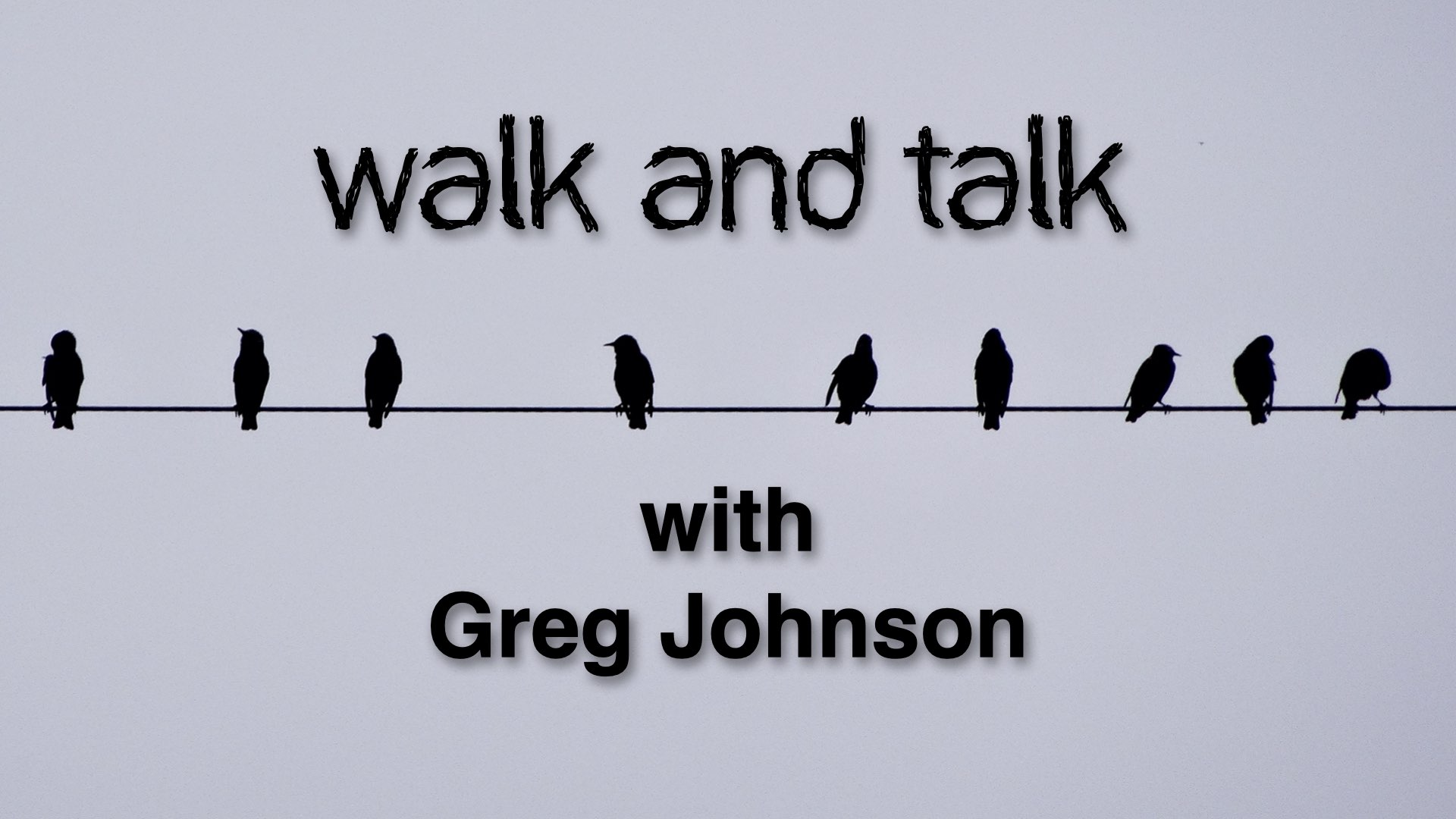There are times when you will want to move or copy email messages from an email account to another email account or to local folders on your computer. To do this, you will want to use an email client such as Apple Mail, Outlook, or Thunderbird. While the process usually works, there are some situations… Continue reading Be careful when moving or copying email with Apple Mail, Outlook, Thunderbird or Other Software
Tag: Technology
Brother MFC-J497DW InkJet Printer
If you are looking for a low-cost inkjet printer, you may want to consider the Brother MFC-J497DW InkJet Printer. It is available for about $80 to $150 online. [ Amazon, Best Buy, Staples ] Availability may be limited as explained below. You may see different suggested bundles for this printer that include ink cartridges of… Continue reading Brother MFC-J497DW InkJet Printer
Here’s why I no longer recommend HP printers
UPDATE: This article was posted on 24 Feb 2021. Since that time, HP has evolved their line of ink tank printers. These will address the concerns presented in the original post regarding waste of consumables and a the costly and complicated automatic ink fulfillment program. The original article is below. (20 May 2022) I had… Continue reading Here’s why I no longer recommend HP printers
CloudFlare Error 522 Connection Timed Out
If you’re using CloudFlare, you may find that it initially works fine and significantly speeds up your website page load times. Then, after a period of weeks or months, you may start to notice a lot of Error 522 errors stating that the connection timed out — similar to the message displayed below. The image… Continue reading CloudFlare Error 522 Connection Timed Out
Google Chrome: Preemptive and Proactive Browser Security with Enhanced Protection
Summary If you are a regular Google Chrome user you may be interested in the enhanced protection feature that can be enabled in Settings under Security. To learn more, from within Chrome you can go to this link chrome://settings/security Chrome Enhanced Protection When you go to the Security options in Chrome, under Enhanced protection you… Continue reading Google Chrome: Preemptive and Proactive Browser Security with Enhanced Protection
ChiroTouch Version 7.2.9 Resolves Adobe Flash Issue
Problem Description in Brief ChiroTouch software is used by advanced healthcare practitioners for office management and patient care. Some of the software modules or features rely on Adobe Flash which is no longer available. Software updates are required for all features of ChiroTouch to keep working. This is explained in more details below. Those wanting… Continue reading ChiroTouch Version 7.2.9 Resolves Adobe Flash Issue
Apple Mac Activity Monitor CPU Usage Display Gauge Not Showing — Big Sur macOS 11
On Apple computers, in the Applications folder, in Utilities, you will find the Activity Monitor software. This is a very useful tool for identifying if the computer is overworking on certain tasks. The CPU Usage feature found in Activity Monitor under the Window menu is supposed to display a CPU Usage gauge like the one… Continue reading Apple Mac Activity Monitor CPU Usage Display Gauge Not Showing — Big Sur macOS 11
Apple Mac Mini – HDMI Video Not Working – Big Sur
Summary Some people may have experienced HDMI output issues with the Mac Mini depending on what version of macOS is installed. Problem Background In December 2019, I purchased a Mac Mini computer and connected a 42″ Samsung display using the HDMI port on the computer. It worked fine through July 2020 when I updated to… Continue reading Apple Mac Mini – HDMI Video Not Working – Big Sur
Podcast Production Phases – Workflow Process Stages (Podcast #56)
In Episode #56, I talk about the phases of producing a podcast from recording to promotion, covering the workflow process stages. (16 Nov 2020) Listen using your favorite podcast service. Anchor [Listen] Apple [Listen] Google [Listen] Spotify [Listen] Listen Using the Anchor Player Below Listen Using Our Website Player You can also download the show. Tap (or right click)… Continue reading Podcast Production Phases – Workflow Process Stages (Podcast #56)
“The email account that you tried to reach does not exist.” — Google Gmail Delivery Problem (Dec 2020)
Yesterday, Google acknowledged a world-wide outage that impacted millions of people. [Source: WSJ, 14 Dec 2020] This news comes after an announcement over the weekend that Microsoft 365 has a serious vulnerability, and users are being advised to secure their accounts immediately. [Source: CNET, 14 Dec 2020] Today you may have noticed some delivery error… Continue reading “The email account that you tried to reach does not exist.” — Google Gmail Delivery Problem (Dec 2020)
MacBook Pro 13-Inch Mid-2012 Upgrade: SSD Drive, Cable Replacement, Battery, and Memory
Computer Overview – Cost and Configuration The Apple MacBook Pro 13-Inch Mid-2012 model computer continues to be a popular laptop computer because unlike current Apple MacBooks computers, it has user upgradeable and replaceable memory, hard drive, and battery. It also comes with an internal CD / DVD drive. These are all desirable features. Newer Apple… Continue reading MacBook Pro 13-Inch Mid-2012 Upgrade: SSD Drive, Cable Replacement, Battery, and Memory
Here’s why your password was found in a data leak on the dark web, and what to do about it.
Summary If you receive a notice from your device or password software indicating that your password has been found on the dark web, it may not mean that one of your own accounts specifically was hacked, but instead that generally speaking, you are using a password that is not sufficiently unique. It has been used… Continue reading Here’s why your password was found in a data leak on the dark web, and what to do about it.