UPDATE – 17 Oct 2019: After the most recent MacOS update for Catalina, the annoying message described below seems to have gone away.
__________________
If you recently upgraded to MacOS Catalina, you have likely encountered an error message when trying to accept the new iCloud Terms and Conditions.
There is a message in System Preferences under Apple ID that states: “To use iCloud on this Mac you must accept the new Terms and Conditions” as shown below.

When you click on the Terms and Conditions button, you’ll be given an option to read the new Terms and Conditions and agree to them. However, you may receive an ambiguous error message about a server error as shown below. This message appears only for a brief moment. The image below was captured using screen recording. You probably won’t be able to see it or read it otherwise.

It’s unfortunate that the error message is ambiguous and that it disappears quickly, because that leaves users wondering why the Terms and Conditions message keeps showing up after they have accepted the Terms and Conditions.
This is a situation similar to problems with the server errors during the Apple Card application process.
It seems that the Apple servers get overwhelmed with requests. Hopefully the server issues will be resolved with some load balancing approach to handle the many requests during product launches.
Page Visits
The maps below show the general location of recent visitors to this page to show the areas impacted by this issue.

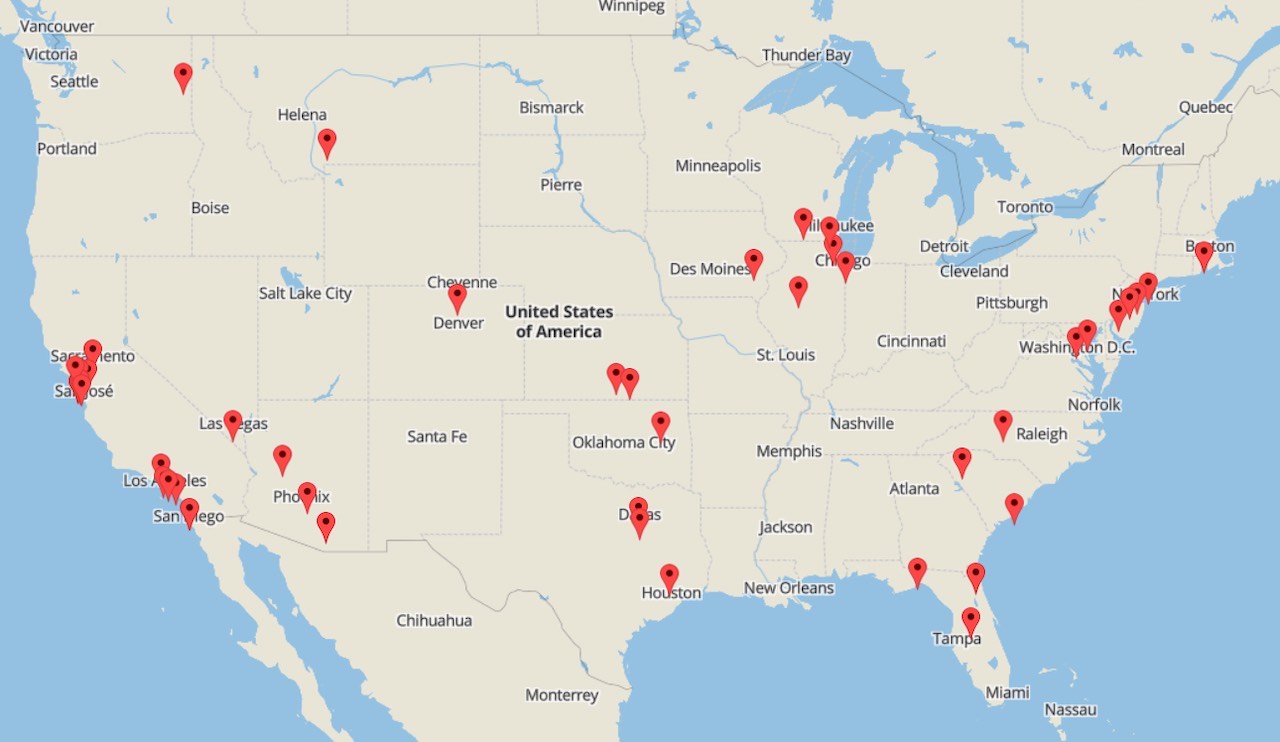


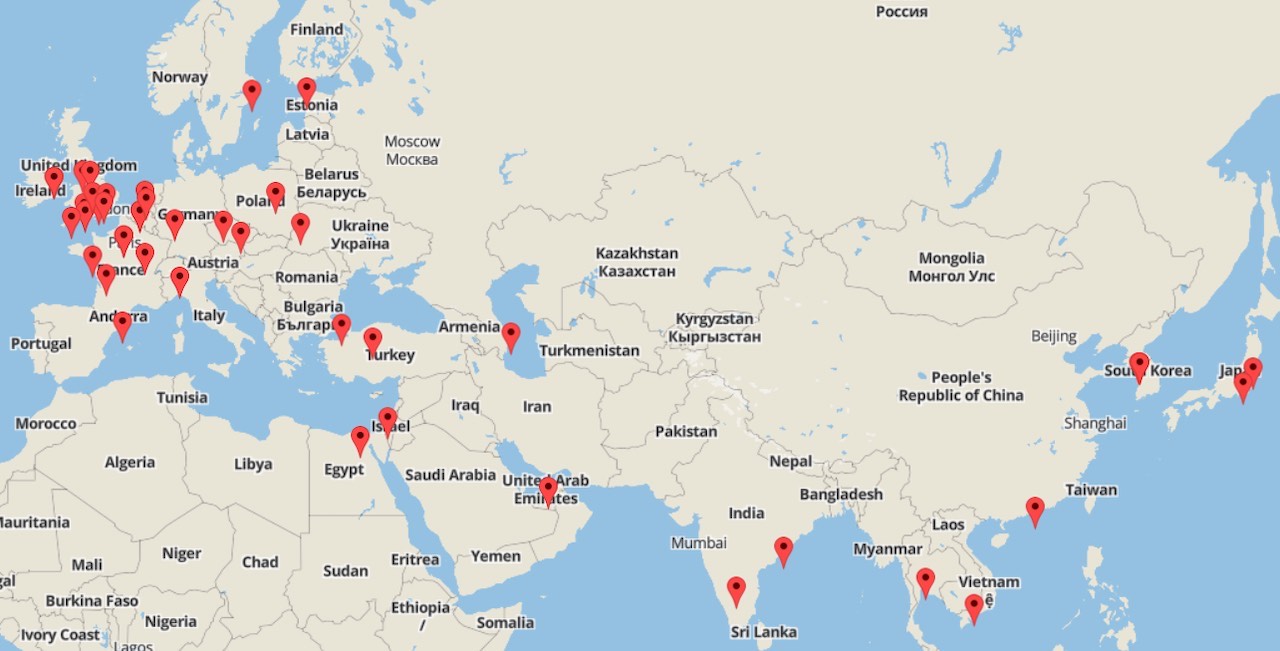
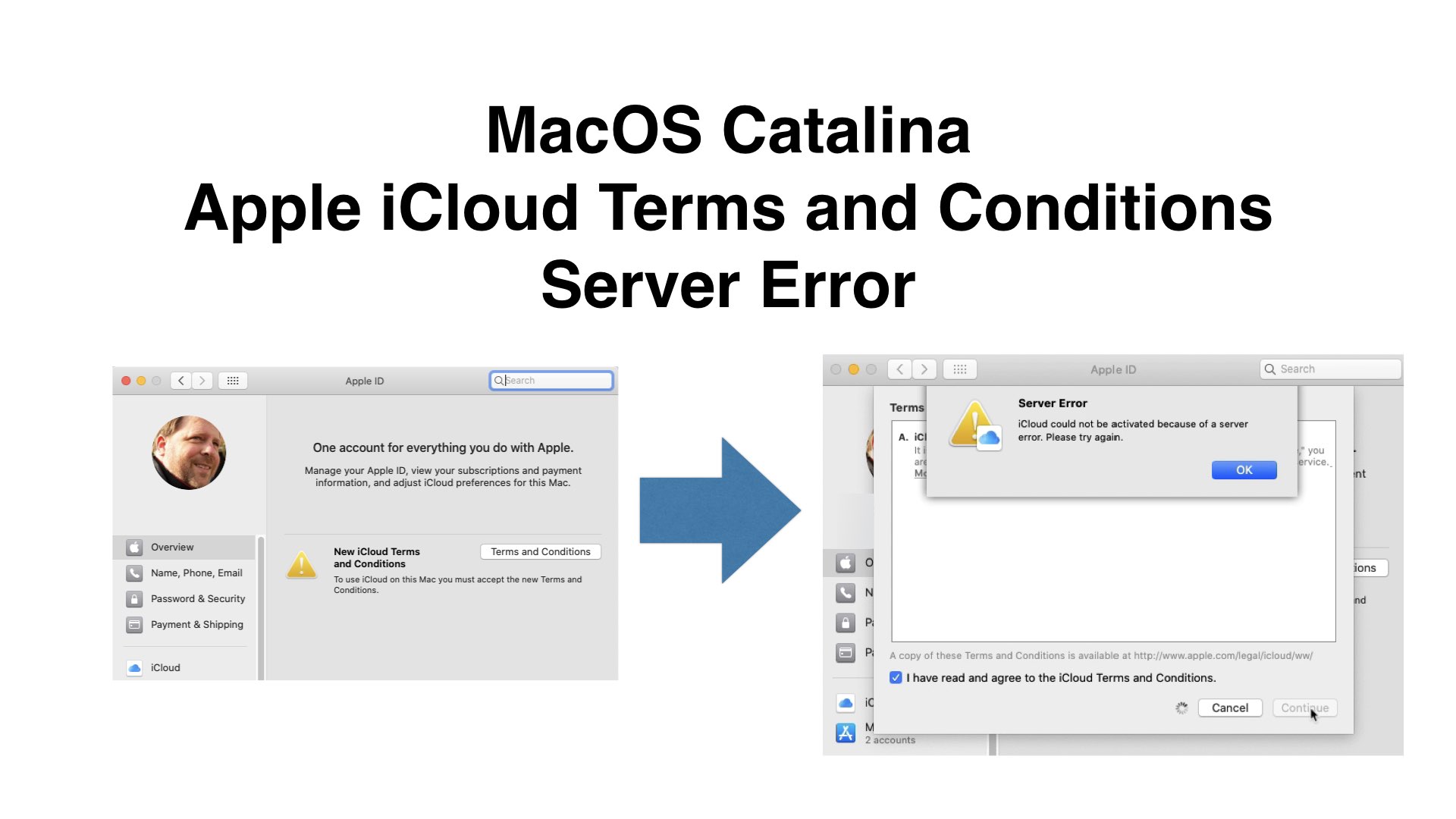
Thank you for the article. I faced this error, and I though it might have a glitch while installing the new macOS.
Thanks for reading and commenting. Glad it helped.
I can wait and see, but what impact does this have on my iCloud account for now?
Hi Sue, I was concerned that my computer would not work properly with iCloud to synchronize my data and perform the other iCloud features. However, since the time of posting this article, the iCloud features seem to work. In other words, the statement by Apple that the agreement must be approved before the computer will work does not seem to be accurate. Today I installed another update to MacOS 10.15 Catalina and now at least the annoying message has gone away. So, maybe the problem is solved with this most recent update. To check and make sure your computer is updated, go to System Preferences > Software Update.
this also happens when high sierra is reinstalled
Thanks for sharing that this can be a problem with High Sierra as well.
Unfortunately these exact symptoms are still happening in 2025. I thought I could make do with an old iMac – and whilst the hardware holds up, the setup software is definitely bugged. All the advice online isn’t working. My overriding suspicion is that this is deliberate obsolescence…