The Discovery
It happens to everyone eventually. You’re looking at your internet bill and noticing a fee of $10 – $15 per month for modem rental. Then you see on Amazon that you could buy a cable modem or DSL modem for about $50 to $100.
Perhaps part of the monthly fee is for having the home WiFi capabilities enabled on your rented device. So, you look up wifi routers on Amazon where you find some as low as $24. You consider attaching one of those to your rented modem.
You begin to calculate the savings if you cancel the WiFi rental, and then you compare that to canceling the modem rental fee entirely and purchasing your own equipment.



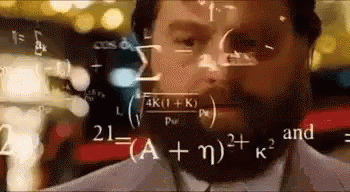
The potential savings are astronomical. At $120 per year over 30 years you could save $3,600 which if invested in Bitcoin back in 2013 would today be worth $216,000.
Soon there is an elation that overcomes you as this realization sinks in: You’ve cracked the code for saving money on Internet service!
Award Acceptance Speech
In your mind, you begin working on your acceptance speech for the award you will win for having made such an amazing discovery.
“There are so many people I want to thank for this award…”
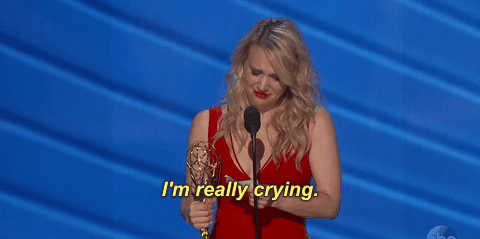
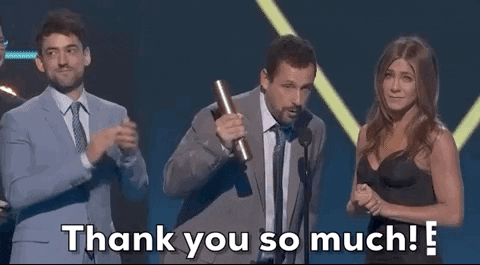

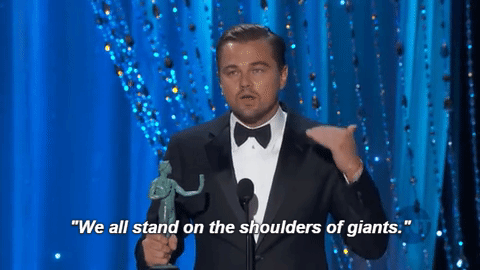
Your New Modem Arrives
Your new modem arrives, but setting it up isn’t quite as easy as you thought it would be.
NOTE: Your device will depend on who your internet service provider is. For example, if you are a Mediacom customer you will be working with a cable modem. If you are a CenturyLink customer you will be working with a DSL modem.
After several hours of frustration, you contact your internet service provider for assistance. Although, they would like to help you out, they aren’t familiar with that particular modem and because you aren’t renting from them, having a technician come out and help would be costly. They suggest contacting the modem manufacturer for help.
You contact the modem manufacturer and although they would like to help you out, they are unfamiliar with the specific requirements of your internet service provider. They suggest you contact your internet service provider.
You read the online user forums which are mostly filled with unhelpful anecdotes from dweebs who communicate mostly using animated GIFs.
You go back and start reading the reviews of cable modems on Amazon and you discover that other people are having similar problems. For just one modem you see there are over 1,000 very bad 1-Star reviews.
- “Netgear does not make it easy to contact them. Didn’t work… Xfinity said it was connected, they could read the modem remotely, but I had no internet access. Since this Modem was almost $200, I had high hopes. Netgear does not make it easy to contact them. And without active internet, it is difficult to find the support phone number.” ~ Mary, 19 Jun 2018
- “Trouble. I have had this modem for a little over 6 months and it has not been reliable. It was fine for the first three months but then it started loosing connection. I would restart the modem and it would work okay for awhile and start acting up again. All morning it has been working for about 15 mins and then it’s down. I’m glad that I forgot to turn in the modem I had been renting from my ISP. I hooked it up and have not had any trouble.” ~ Donna B., 16 Mar 2018
- “My poor family suffered because of this device. My family has endured angry outbursts, grumpy attitude, and me cursing at this thing trying to get it to work. In addition they were deprived of one of the most valuable human needs: WiFi. Read on if you want to read a story of hope, heartache, and restoration. … After wasting valuable time trying to get this thing to work, I finally called Comcast and asked them to move me back to Double Play and re-activated my old modem, the trusty Surfboard, and haven’t had an internet connection issue since.” ~ MJD, 27 Apr 2019
Frustrated, you call your techie friend for some advice, and here’s what they tell you…
Benefits of a Purchased Modem
For some people, purchasing a modem can work out okay. If you get a quality modem that is compatible with your internet service provider, and if the setup is easy, and if the device is reliable, and if you’re able to use it for 3-5 years before replacing it, you could save a few hundred dollars over that period of time. Here are the advantages of purchasing a modem:
- Better WiFi. Expensive modems that include the latest WiFi standards may provide faster speed and better range for wireless devices. If you want an even more impressive WiFi experience you could install a mesh network. Keep in mind that if you purchase cheap poor-quality equipment, then a rental might perform better.
- More Features. A nice quality purchased modem may include more features. Features could include the ability to attach a network accessible hard drive or the ability to setup a guest network.
- More Secure. If you’re a tech nerd who likes to frequently update your software and hardware, you may end up having a more secure modem by regularly installing patches and firmware updates. Of course, this is dependent upon the hardware manufacturer regularly providing updates for their equipment.
- Remote Management. Some of the newer modems and routers can be managed remotely using an app on your smartphone.
- Savings. As stated above, assuming you get many years of use from your purchased modem, you could save a few hundred dollars.
Drawbacks of a Purchased Modem
Here are some potential drawbacks of purchasing a modem.
- Faulty Equipment. Sometimes modems and routers fail. If the device no longer turns on or lights up, that’s easy to diagnose. Maybe it’s a bad power cord, or maybe the device has simply failed. What’s more frustrating, time consuming, and difficult to diagnose are intermittent problems, or individual ports that fail when others are working. Or, erratic speed issues. Is it a problem with the signal coming from your service provider? Or, is it a problem with your equipment? You may need to pay a tech support person to help with this.
- Less Secure. When you rent a modem, the internet service provider will typically install updates automatically as needed. If you purchase a device, it’s your responsibility to regularly check for and install updates. You will need to know how to get into the administrative software. If you’re a tech geek who likes to do these kinds of things, then it will be fun. Before doing anything else, you will want to change the modem administrative password from its default setting so the modem can’t be taken over by hackers. You may need to pay a tech support person to help with this.
- Outdated Technology. When new technology comes out, you will need to upgrade your hardware. You may need to keep reading the industry journals to learn when new modems technologies are available.
- Setup. With a rented modem, your internet provider can be more helpful with setup. With a purchased modem, you’ll be mostly on your own. If you call the modem manufacturer for help, their tech support people will likely be unfamiliar with the requirements of your internet service provider. Your internet service provider will be unfamiliar with that brand and model of modem. You may need to pay a tech support person to help with this.
Benefits of a Rented Modem
Here are the general benefits to renting a modem.
- Replacements. You won’t be able to request a new modem every year. However, if you call your internet service provider every few years, you can request a newer modem with more features and better WiFi.
- Security. Rented equipment is typically very secure. Not only is it secure from outside attacks, it is locked down from inside access as well. If you have a visitor using your network, they can’t mistakenly change the settings and cause problems. If you or a visitor have an infected device, hackers can’t use that as a portal to gain access to your network because the network settings are inaccessible through normal methods.
- Support. Because your internet service provider customer service people will already be familiar with the brand and model of modem you are using, you can get free unlimited help over the phone.
- Setup. Getting the equipment setup is typically easier because the internet service provider customer service people will already be familiar with the brand and model of modem you are setting up.
- Updates. The internet service provider will be highly motivated to keep your hardware updated because if they don’t that can result in security and stability problems that adversely impact their services.
Approved Modems
Some internet service providers offer an approved list of equipment that works well with their service. [Example 1, Example 2] With an approved modem, it’s likely that your provider’s tech support people can provide you with better support for the device, including the possibility of having automatic updates for the hardware. This may make it convenient to use a purchased modem.
Conclusion
For people with good tech skills, or easy access to someone who can help, having a purchased modem can be a good choice. For people will low tech skills, and without easy access to someone who can help with tech problems, having a rental modem is usually a good choice.

So you are saying for me a purchased modem is a good choice. 😉
Yes! Since you have access to a techie friend. … and actually are yourself quite a tech whiz.
Oh ok, I will call my tech company tomorrow!
I enjoy reading industry journals and downloading updates!
“If you enjoy reading industry journals and downloading updates, ask your doctor if a cable modem might be right for you.” 😉