Effective Living > Technology > Apple
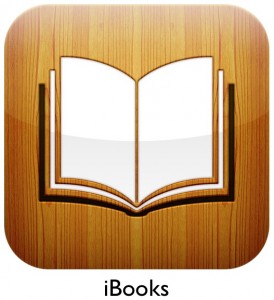 Summary. The Apple iBooks reader (available on iTunes) was recently upgraded to work with eBooks in Adobe Acrobat PDF format as well as with books sold through the Apple iTunes store.
Summary. The Apple iBooks reader (available on iTunes) was recently upgraded to work with eBooks in Adobe Acrobat PDF format as well as with books sold through the Apple iTunes store.
Reading PDF eBooks With iBooks. Follow these instructions to read PDF eBooks or other PDF documents using the iBooks program.
- Purchase your book(s) and download them. The downloaded file may be a compressed file. If so, double click on it to end up with the desired PDF file. Or, if you already have the PDF documents or books on your computer, continue to step 2.
- Start the iTunes program. In the left navigation column under the Library heading, click on Books to display your current collection of books if you have any.
- Click and drag any additional PDF documents or books that you’d like to add into the area where your books are showing.
- You can modify the title and author if desired. By default, the title will be based on the file name. The author will be blank. To modify these, right click (or control+click for Apple), then select Get Info. Click the Info tab to enter or correct title and author (artist) information.
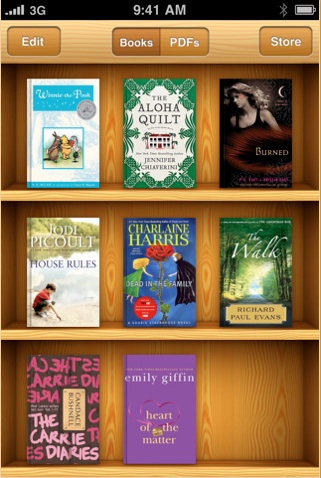 Defining the Cover Image. By default, the document or book will have as it’s displayed cover whatever the first page of the document is. Some PDF files are write protected so they can’t be modified. So, the first page will always be what you see displayed in iTunes and on your device as the cover art.
Defining the Cover Image. By default, the document or book will have as it’s displayed cover whatever the first page of the document is. Some PDF files are write protected so they can’t be modified. So, the first page will always be what you see displayed in iTunes and on your device as the cover art.
However, if the PDF is not write protected, you can go to the Artwork tab (while still in the Get Info window mentioned in step #4 above). The Artwork tab will allow you to add cover art to this document.
Alternatively, you can use a PDF editor to make the page 1 cover of the book or document a more colorful cover.
Having the proper cover art makes your book collection more attractive and easier to browse.
Older books that are no longer restricted by copyright are available for free online and through the Apple iTunes iBooks store. These books typically don’t come with attractive cover art. So, it’s possible to search Google or Amazon for an original book cover to go with these texts.