Technology > Resources | Apple
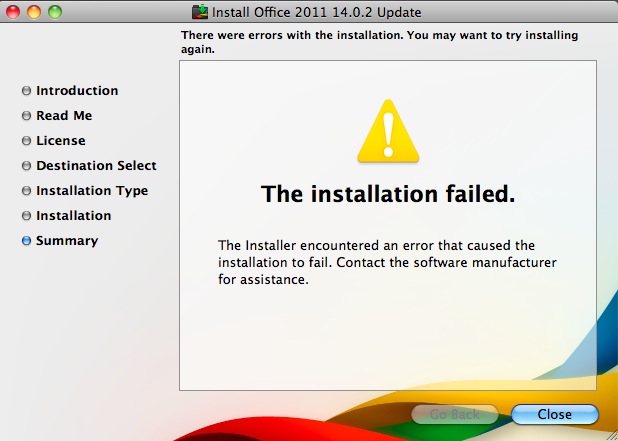 Summary. On 13 December 2010, Microsoft released a critical security update (14.0.2) for their Microsoft Office 2011, the Apple Mac version of their office suite.
Summary. On 13 December 2010, Microsoft released a critical security update (14.0.2) for their Microsoft Office 2011, the Apple Mac version of their office suite.
A few days prior, on 8 December 2010, Microsoft announced a critical security update (1.1.8) to their XML File Format Converter for Apple Mac.
An enduring bug in the Microsoft Automatic Update process may cause the installation of these updates to fail with an error message, “The installation failed. The Installer encountered an error that caused the installation to fail.”
Problem Cause. There’s apparently a problem with the Microsoft Installer causing it to fail if some background processes are running. Rather than just automatically closing those processes, which presumably are Microsoft software anyway, the install just fails.
Problem Resolution. Microsoft has a support page for this update bug. In summary, their advice is to start your Apple Mac in Safe Mode by holding the shift key down after you hear the startup sound. Lift up on the shift key when you see the progress bar on the screen. Once started in Safe Mode, the installation should complete normally without any errors.
Commentary. Below is a commentary by computer support consultant Gregory Johnson about this issue.
“I find it unusual that Microsoft wouldn’t fix this glitch in their automatic update that’s existed now for months.
What’s a bit more disconcerting is that their support page has repeated typos and inaccuracies.
In two places it’s stated that you should ‘exist to Safe Mode’ and they provide instructions on how to ‘exist to Safe Mode’.
The instructions state incorrectly that ‘the progress indicator looks similar to a spinning gear.’ This is not true. If you see a spinning gear on startup, that’s something else entirely. The progress bar is a horizontal bar toward the bottom of the screen that seems to fill or progress from left to right.
The other really odd thing is that the error message states states that the user should ‘Contact the software manufacturer for assistance.’ Yet, the install file was written and delivered by Microsoft. Why not just say ‘contact us’ for assistance. It’s almost like they had a third party write the install program.
Based on these typos and inaccuracies, it seems that Microsoft may have outsourced their content writing to the lowest bidder, and simultaneously fired their editors and content reviewers.” ~ Gregory Johnson