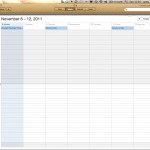Summary. At 2AM on 6 November 2011, Daylight Savings Time was no longer in effect, and most newer calendar-aware clocks and devices automatically adjusted for the time change, including the Apple iPhone. However, the time marker (a red dot) found in the iPhone calendar program still shows the time being one hour ahead of what it actually should be today.
Summary. At 2AM on 6 November 2011, Daylight Savings Time was no longer in effect, and most newer calendar-aware clocks and devices automatically adjusted for the time change, including the Apple iPhone. However, the time marker (a red dot) found in the iPhone calendar program still shows the time being one hour ahead of what it actually should be today.
A problem with calendar programs is that they should black out an hour for the time change either as a missing hour, or an hour that lasts two hours. Instead, they show the 24-hour day as if nothing is unusual, so listed events must display to reflect the adjustment.
Update. As of 7 November 2011, at about 1:25 AM, the time marker in the iOS 5 Calendar was indicating 1:25 AM Sunday.
This problem can be reproduced by manually setting the iOS 5 device date and time to a time prior to the return from Daylight Savings Time, then moving it forward into the 2AM DST change-over. Once back into the 24-hour period following the change from DST, the time marker will display 1 hour ahead of the actual system time. Then, at 1AM the following day, the calendar time marker will indicate 1AM the previous day. Then, sometime approaching 2AM the day following the return from DST, the time marker in calendar will correct itself. ~ Greg Johnson
Apple Support Discussion. There is now a discussion thread dedicated to this topic within the Apple online community support forums.
Video. The video below shows a problem with the calendar program in iOS 5 on the iPhone. The calendar time marker shows daylight savings time even after the iPhone clock is displaying the correctly adjusted time.
Updated Video. Below is an updated video showing a time lapse view of how this problem appears and then seems to fix itself after 24 hours.
Calendar Events Displayed Incorrectly. Below is a video showing how the calendar events display incorrectly when spanning from November 6 to November 7 — during the 24 hours of switching back to Standard Time.
Application Images. Below are application images showing that the iCloud calendar and iCal in Apple OS X 10.7 Lion have properly switched off of Daylight Savings Time. Click any image to enlarge.
Article Visitors. Below is a geolocation map showing the recent visitors to this page. Click the map to enlarge.