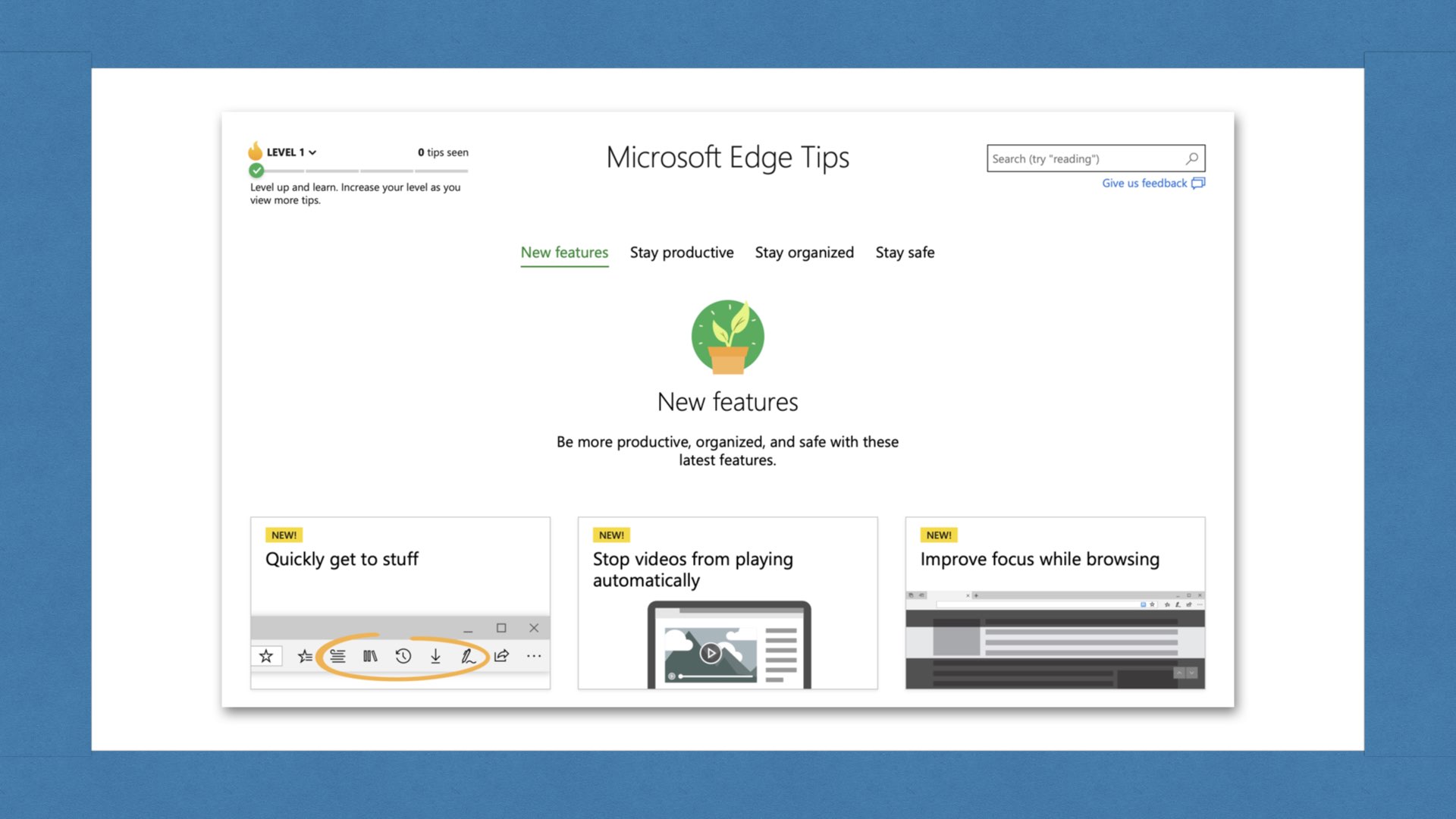Crowdsourced Threat Radar As a tech consultant supporting a large user community, I’m frequently contacted when people experience things that are out of the ordinary. So, I’m regularly made aware of phone scams, fake antivirus programs, imposter tech support pop-up ads, and malicious email campaigns. It’s like a crowdsourced human radar system for early detection… Continue reading Email Extortion Scam: A blackmailer has your password and claims to have a video of you.
Category: Technology
COVID Symptom Tracker
The COVID Symptom Tracker is an app to help scientists and medical professionals study and limit the spread of COVID-19 (the Coronavirus). The data gathering is part of a non-profit initiative supported by a consortium of healthcare researchers and providers. How It Works Here’s how the COVID Symptom Tracker app works: GIVE. In one minute… Continue reading COVID Symptom Tracker
Should I rent or buy my DSL or cable modem?
The Discovery It happens to everyone eventually. You’re looking at your internet bill and noticing a fee of $10 – $15 per month for modem rental. Then you see on Amazon that you could buy a cable modem or DSL modem for about $50 to $100. Perhaps part of the monthly fee is for having… Continue reading Should I rent or buy my DSL or cable modem?
Where are Voice Memos Stored on an Apple Mac Computer with MacOS Catalina? [SOLVED]
Update: 4 Dec 2020 This article was originally posted on 11 Apr 2020. As of 4 Dec 2020, the challenge of finding saved recordings has mostly been solved. In the latest version of the Voice Memos software, you can now right click (or control left click) on a recording, then from the Services menu option… Continue reading Where are Voice Memos Stored on an Apple Mac Computer with MacOS Catalina? [SOLVED]
Doximity – Secure Healthcare Video Call for Doctors and Medical Professionals
About Doximity Doximity was established in 2011 with a mission to offer an online networking service for medical professionals. The platform offers its members curated medical news, case collaboration and messaging capabilities. Doximity Support You can get answers to many common support questions by visiting the Doximity Documentation Page or the Doximity Support Request Page… Continue reading Doximity – Secure Healthcare Video Call for Doctors and Medical Professionals
How to identify malicious spam and phishing emails
Introduction There are numerous advisories and guides to help people identify malicious emails. However, many of these documents are incomplete or incorrect. Some of the old guidelines to identify fake emails no longer apply. For example, in the past we were told to be suspicious of unknown senders, but to trust emails from people we… Continue reading How to identify malicious spam and phishing emails
Mediacom On-site Service and COVID-19 (Coronavirus) Health Precautions – Contactless Installation and Repair Procedures
The following communication was received from Mediacom this afternoon (3 Apr 2020) at 2:15 PM CT and it outlines their safety procedures for delivering home and business services. It’s a good example for other service providers to follow. New Contactless Installation and Repair Procedures Dear [Customer Name], In response to social distancing directives issued by… Continue reading Mediacom On-site Service and COVID-19 (Coronavirus) Health Precautions – Contactless Installation and Repair Procedures
Creating a MacOS Bootable Installation USB for Catalina, Mojave, or High Sierra
Introduction The following documentation and instructions are from the Apple website, knowledge-base support document number HT201372. This is the most helpful document available. This introduction has been added to specifically address Catalina. The missing component in the instructions below, and it’s an essential one, is that you need to have the desired OS installer downloaded… Continue reading Creating a MacOS Bootable Installation USB for Catalina, Mojave, or High Sierra
Apple iPhone 11 Pro Max – Zoom Comparison at .5-1-2-10x Photo Samples
The Apple iPhone 11 Pro Max has three fixed lenses for .5x zoom, 1x zoom, and 2x zoom, as well as a 10x digital zoom. Photo samples of these are below. The photo quality diminishes at the 10x digital zoom level, but at that setting the iPhone could serve as a simple 10x binocular device… Continue reading Apple iPhone 11 Pro Max – Zoom Comparison at .5-1-2-10x Photo Samples
Apple Mac Force Quit Shows Non-Running Apps
On Apple Mac computers, if you use the Force Quit feature, you may notice some programs show up as running that are not running. You can see they are not running because their icon in the Dock does not have the ‘dot’ below it that would signify the program is running. You may be tempted… Continue reading Apple Mac Force Quit Shows Non-Running Apps
EDUCATION: With YouTube Learning, Home Schooling Just Got Easier
As a result of the COVID-19 (Coronavirus) global pandemic, home schooling is now mainstream, and Google is here to help with Learn at Home on YouTube. “As schools around the world close their buildings and families find themselves at home, we want to ensure that learning together continues. So we’re partnering with learning creators to… Continue reading EDUCATION: With YouTube Learning, Home Schooling Just Got Easier
Microsoft Edge Tips – Guide and Tutorial
If you’ve recently updated Windows 10 you may notice upon restarting your computer that there is an introductory welcome message with tips for using the Microsoft Edge browser. You probably closed out of the message thinking that it wasn’t a priority at that moment. Then you later didn’t know how to get back to it.… Continue reading Microsoft Edge Tips – Guide and Tutorial