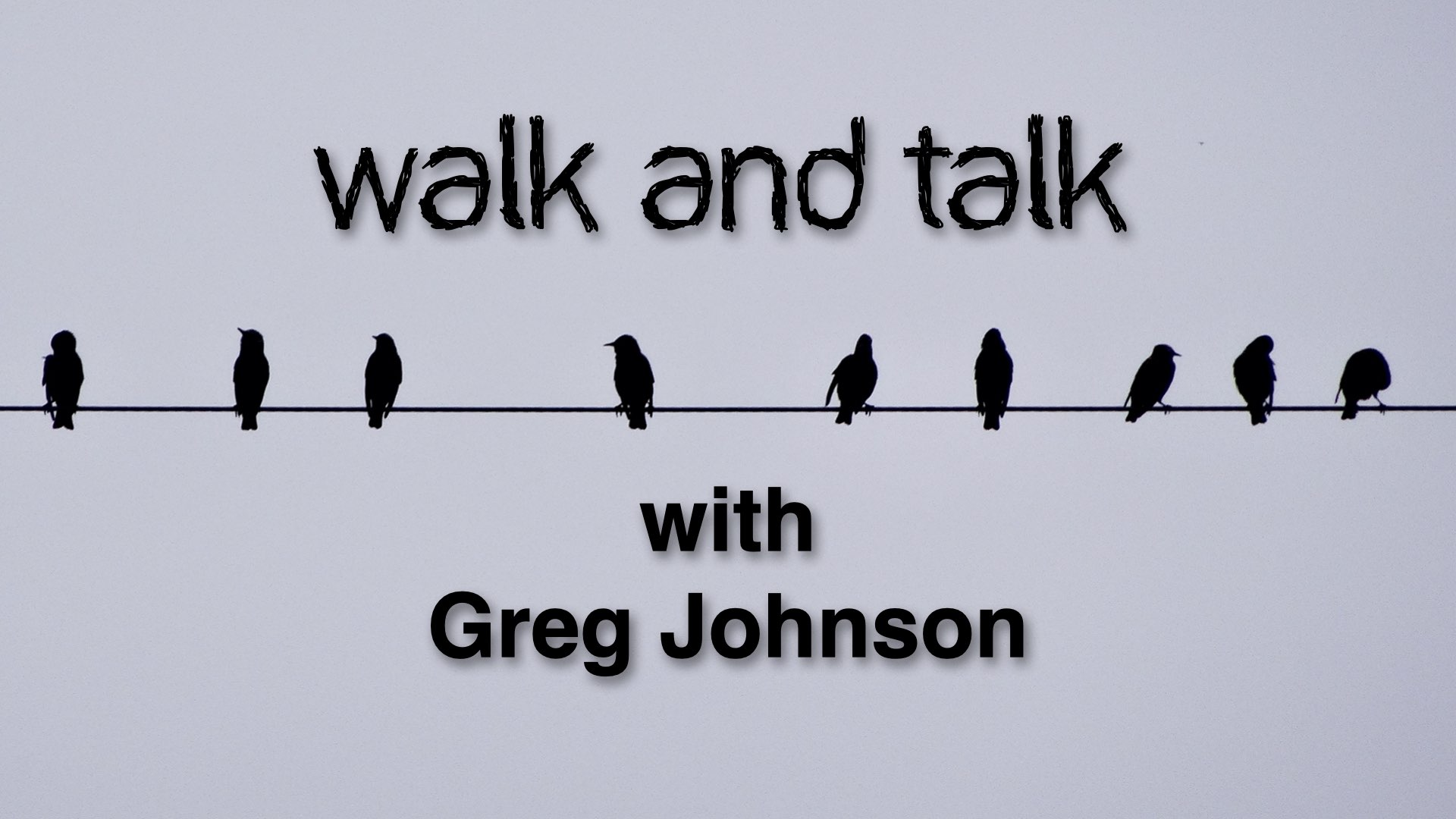Problem Summary If you are a Network Solutions customer using their email service, on 13 October 2020, you may have begun noticing certificate errors on your phone, computer, or other devices. The message may say something like: “Mail can’t verify the identity of the server mail.yourwebsite.com” UPDATE: On 18 Mar 2021, a reader commented that… Continue reading Setup Configuration for Network Solutions Email to Resolve Server Identity Not Trusted Certificate Verify Error Message on PC, Mac, iPhone
Category: Technology
Building a Mini ITX computer with AMD Ryzen 5 3400G Processor and NZXT H210 Case (Podcast #46)
In Episode #46, I talk about building an energy efficient Mini ITX computer with AMD Ryzen 5 3400G Processor and NZXT H210 case. I discuss the benefits of building your own computer, including optimal component selection as well as eco friendlier options of repairing, replacing and upgrading individual components rather than an entire computer. (7… Continue reading Building a Mini ITX computer with AMD Ryzen 5 3400G Processor and NZXT H210 Case (Podcast #46)
Raspberry Pi – Portable Tablet, Display, and Laptop Enclosures
Raspberry Pi – News and Resources The Raspberry Pi is an economical, small, energy efficient computer which is normally used as a desktop computer, but recently portable enclosures and displays are becoming more readily available. Below are some examples. Click any video or image below to view or learn more. Newsoul Portable Monitor 15.6 Inch… Continue reading Raspberry Pi – Portable Tablet, Display, and Laptop Enclosures
Custom Computer Build: Mini ITX NZXT Case with AMD Ryzen 5 3400G Processor and Radeon RX Graphics
System Overview – Total Cost: $625 This computer utilizes relatively low-cost components for a relatively powerful system. Computers are assembled with several main components: motherboard, CPU, RAM, storage, power supply, and case. At the low-end, these components individually can be from $70 to $140 each. While this computer is low-cost, the quality of the components… Continue reading Custom Computer Build: Mini ITX NZXT Case with AMD Ryzen 5 3400G Processor and Radeon RX Graphics
Raspberry Pi – Installing TeamViewer for Remote Tech Support
Raspberry Pi – News and Resources For remote support, TeamViewer software works well and it’s free for personal use. If you are installing TeamViewer for use on Raspberry Pi OS, you may get an error message that states: “Failed to install file. A package could not be found that allows the action to complete. More… Continue reading Raspberry Pi – Installing TeamViewer for Remote Tech Support
Raspberry Pi – Installing Screen Capture Snipping Utility
Raspberry Pi – News and Resources Whatever computer system you use, you will want a screen capture utility. With Raspberry Pi, at the time of writing this article, it’s necessary to install this utility. Install Using Simple Command Line Steps You can use the following commands to install the Gnome screenshot utility. Type this command… Continue reading Raspberry Pi – Installing Screen Capture Snipping Utility
LibreOffice Calc Spreadsheet Timestamp – Entering The Current Date and Time
A common task when entering data in a spreadsheet is to put the current date and time into a cell. In some spreadsheet software, when entering the time, the current day’s date is assumed. However, with the LibreOffice Calc spreadsheet program, when you manually type the current time into a cell, the date is assumed… Continue reading LibreOffice Calc Spreadsheet Timestamp – Entering The Current Date and Time
Raspberry Pi – Installing the Thunderbird Email Client Software
Raspberry Pi – News and Resources People who use Gmail or the Microsoft Outlook email service online typically use a web browser to check their email. However, if you have multiple email accounts, and/or utilize an email service that does not have a full featured email interface, you may want to use an email client… Continue reading Raspberry Pi – Installing the Thunderbird Email Client Software
Raspberry Pi – Setup Your HP Printer
Raspberry Pi – News and Resources Follow these steps to setup your HP Printer on Raspberry Pi OS. Go to the Terminal mode by clicking on the >_ icon at the top of your screen. Type in sudo usermod -a -G lpadmin pi and press the enter/return key on your keyboard. This will give your… Continue reading Raspberry Pi – Setup Your HP Printer
Updating Raspberry Pi OS
Raspberry Pi – News and Resources Follow these steps to install updates for your Raspberry Pi operating system. These instructions assume you have the latest release of the operating system. If you need to upgrade to the latest OS, you’ll find those instructions further down the page. Update Raspberry Pi OS Save any open files… Continue reading Updating Raspberry Pi OS
VMware Apple Mac Error: “Could not open /dev/vmmon: Broken pipe.” [SOLVED]
If you are using VMware on an Apple Mac computer you may at some point begin repeatedly seeing a series of error messages each time you try to load a virtual machine. The error messages are shown below, and then the solution is provided below that. VMware Error Messages The error and subsequent messages will… Continue reading VMware Apple Mac Error: “Could not open /dev/vmmon: Broken pipe.” [SOLVED]
Raspberry Pi 4 Model B – Best Kits, Enclosures, Cases, and Cooling
Raspberry Pi – News and Resources The Raspberry Pi computer is a small computer that when purchased as a kit can cost about $100 to $120. [View] Raspberry Pi operating system is available for free. [View] The computer appeals to hobbyists and tinkerers because it has some rows of accessible connection pins for electronics and… Continue reading Raspberry Pi 4 Model B – Best Kits, Enclosures, Cases, and Cooling