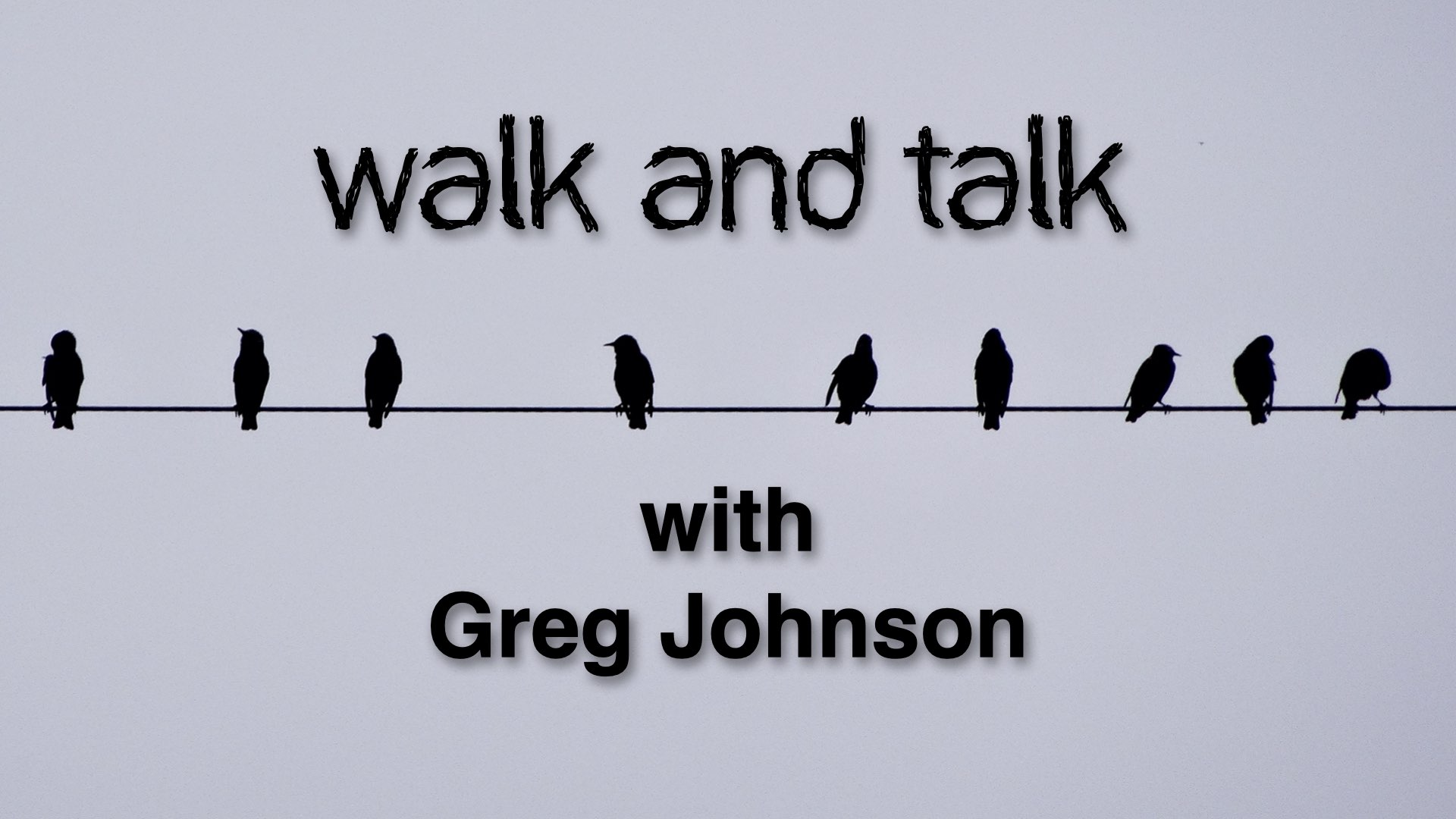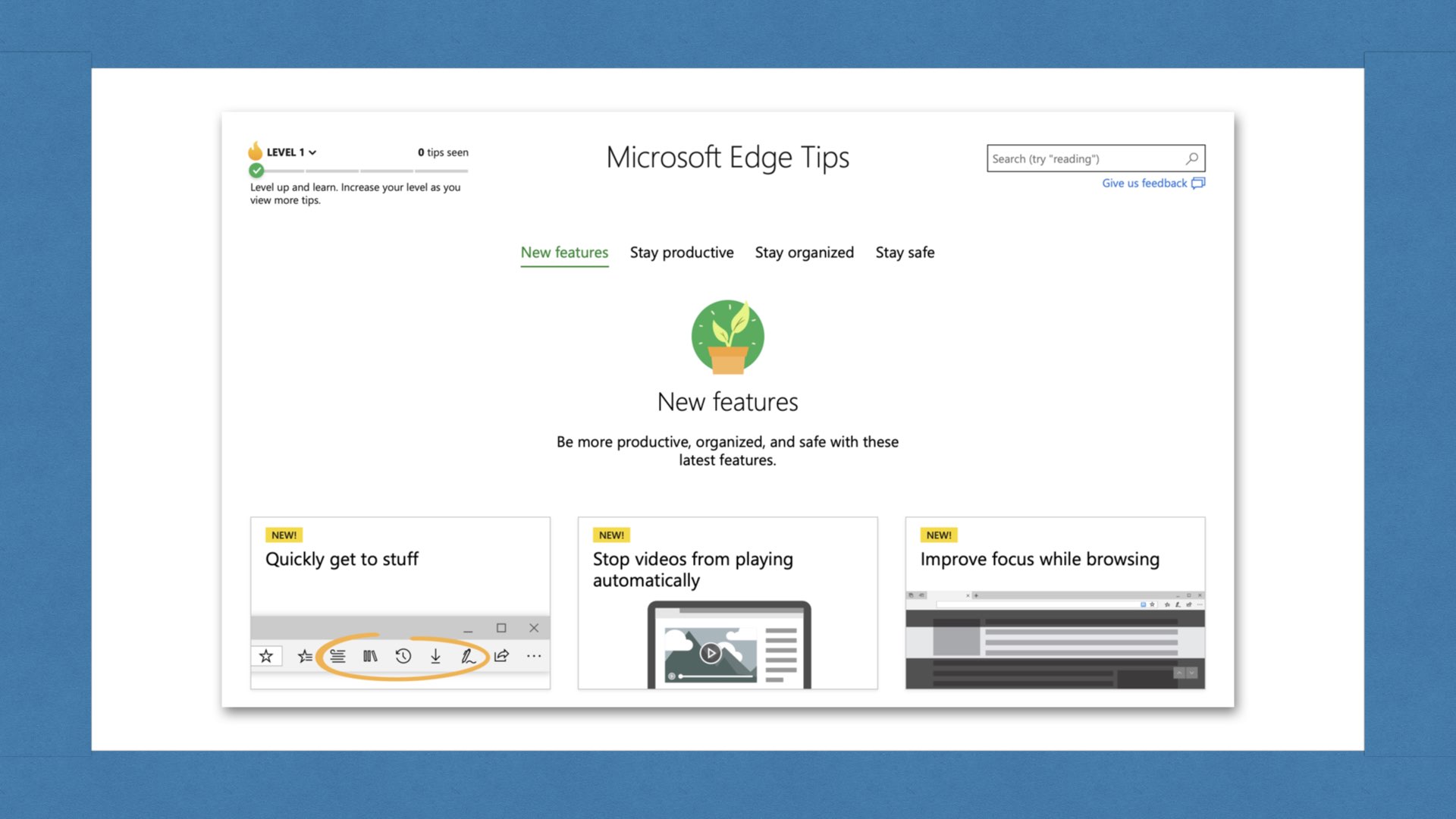In Episode #12, I talk about how to manage email better using email client software, email rules, website email addresses, catch all accounts, and more. Listen using the Anchor Player Listen Using Our Website Player You can also download the show. Tap (or right click) the link and save. [Download] Learn more at ResourcesForLife.com/podcast
Tag: Tech Tips
Backup Options for Computers and Mobile Devices (Podcast E10)
In Episode 10, I talk about backup options for computers and mobile devices including cloud synchronization, external drives, and off-site cloud backup services. Listen using the Anchor Player Listen Using Our Website Player You can also download the show. Tap (or right click) the link and save. [Download] Learn more at ResourcesForLife.com/podcast
Apps and Folders on my iPhone (Podcast E9)
In Episode #9, I talk about the apps and folders on my iPhone. I also offer some tips about organizing and grouping apps. Listen using the Anchor Player Listen Using Our Website Player You can also download the show. Tap (or right click) the link and save. [Download] Learn more at ResourcesForLife.com/podcast
Iowa City Internet Service Options: Mediacom or CenturyLink
Summary There’s a misconception that one Internet service provider is universally better than another. In reality, it depends on each person’s situation. This document explains the circumstances and needs that will help you pick a provider that’s best for you. There is also a spoken podcast companion to this document. [View] Iowa City Internet Providers… Continue reading Iowa City Internet Service Options: Mediacom or CenturyLink
Simple Steps to Joining a Zoom Meeting
Zoom video conferencing software for online meetings is new to many people. These simple instructions should help people using Zoom for the first time. STEP 1 – Choose Your Device Mobile Device. You may find that Zoom is easier to use and more reliable on a mobile device like a smartphone or tablet. This is… Continue reading Simple Steps to Joining a Zoom Meeting
Podcasting: Everything you need to know to start and grow a successful show.
If you’re an existing podcaster or planning to start, a great article for getting started or improving your content is “How to Start a Podcast” by Buzzsprout, a popular podcast hosting and distribution service. Buzzsprout has also produced the following excellent 8-part video series on podcasting. PART 1 – How to Start a Podcast Learn… Continue reading Podcasting: Everything you need to know to start and grow a successful show.
How to turn off Find My iPhone or iPad location information for sale and transfer of ownership.
Selling or Buying an iPhone or iPad If you sell an iPhone or iPad, as the seller you will be required to disable the Find My Device feature. This is essential because as long as that feature is turned on, the device remains locked to the seller’s Apple user account and can’t fully be used… Continue reading How to turn off Find My iPhone or iPad location information for sale and transfer of ownership.
This Malware Can Attack Using the Mail Program on 1.5 Billion Apple iPhone and iPad Devices. Take action now.
UPDATE – 20 May 2020 at 7:45 PM SUMMARY It’s time to update your iPhone and iPad devices (found in Settings > General > Software Update) and then enable the Mail program for your various accounts (found in Settings > Passwords & Accounts). MORE DETAILS Apple has released an update to replace iOS 3.4.1 with… Continue reading This Malware Can Attack Using the Mail Program on 1.5 Billion Apple iPhone and iPad Devices. Take action now.
Should I rent or buy my DSL or cable modem?
The Discovery It happens to everyone eventually. You’re looking at your internet bill and noticing a fee of $10 – $15 per month for modem rental. Then you see on Amazon that you could buy a cable modem or DSL modem for about $50 to $100. Perhaps part of the monthly fee is for having… Continue reading Should I rent or buy my DSL or cable modem?
How to identify malicious spam and phishing emails
Introduction There are numerous advisories and guides to help people identify malicious emails. However, many of these documents are incomplete or incorrect. Some of the old guidelines to identify fake emails no longer apply. For example, in the past we were told to be suspicious of unknown senders, but to trust emails from people we… Continue reading How to identify malicious spam and phishing emails
Creating a MacOS Bootable Installation USB for Catalina, Mojave, or High Sierra
Introduction The following documentation and instructions are from the Apple website, knowledge-base support document number HT201372. This is the most helpful document available. This introduction has been added to specifically address Catalina. The missing component in the instructions below, and it’s an essential one, is that you need to have the desired OS installer downloaded… Continue reading Creating a MacOS Bootable Installation USB for Catalina, Mojave, or High Sierra
Microsoft Edge Tips – Guide and Tutorial
If you’ve recently updated Windows 10 you may notice upon restarting your computer that there is an introductory welcome message with tips for using the Microsoft Edge browser. You probably closed out of the message thinking that it wasn’t a priority at that moment. Then you later didn’t know how to get back to it.… Continue reading Microsoft Edge Tips – Guide and Tutorial