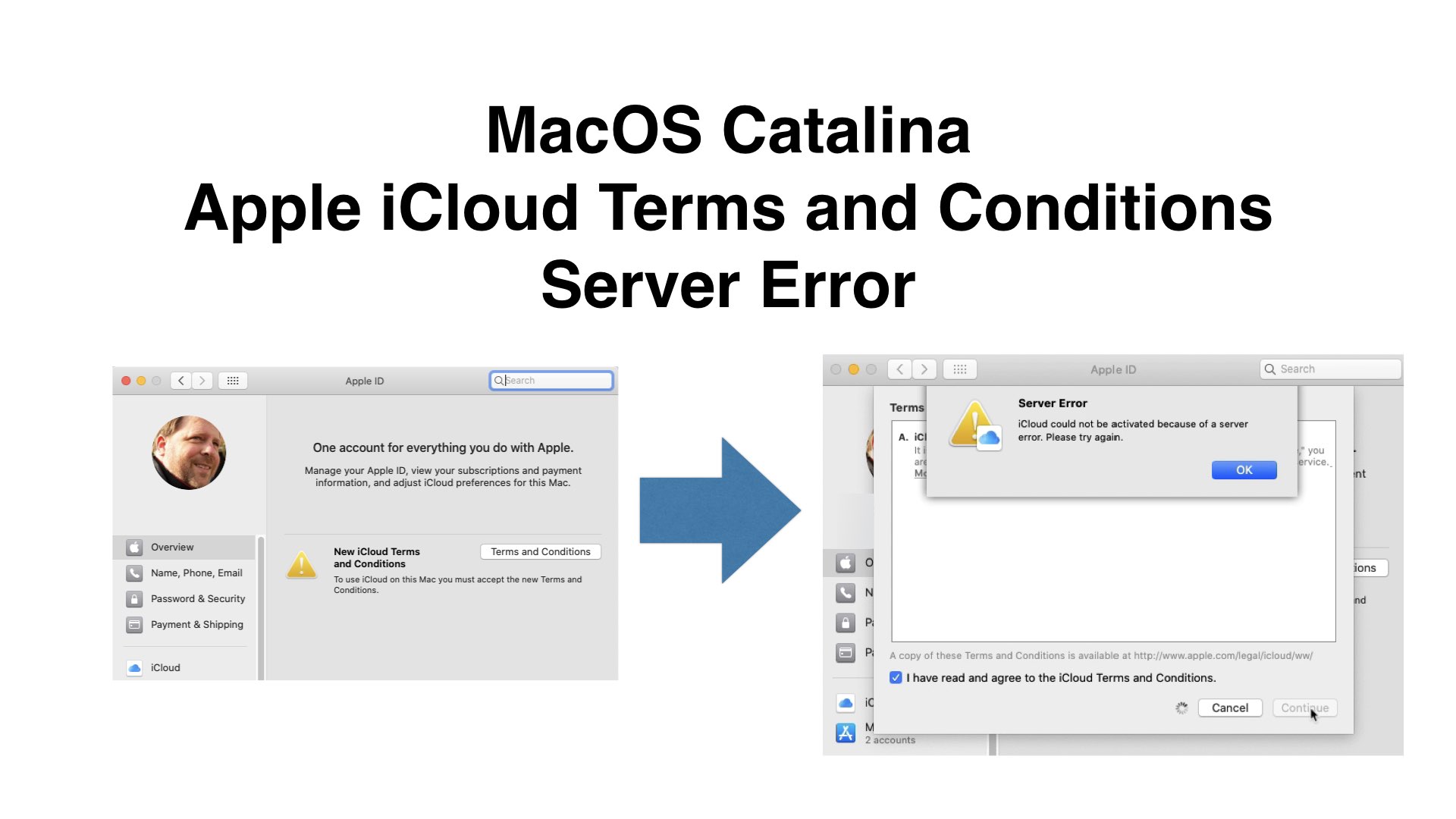According to the CBC report below, Iran now has the fourth largest cyber army in the world with an estimated 100,000 cyber soldiers. Date: 5 Jan 2020. Posted: 6 Jan 2020. Learn More Iran says it would no longer abide by any of the limits of its 2015 nuclear deal, abandoning the accord’s key provisions… Continue reading Iran Has the Fourth Largest Cyber Army in the World (5 Jan 2020)
Category: Technology
PAWS & More Animal Shelter Needs Your Old Tech Devices
3 Jan 2020 Greetings Friends, Right now is a great opportunity to help out the animals at PAWS & More Animal Shelter. The team that runs the shelter is in need of some iPads and laptop computers for a new shelter management system. I’m planning to collect the devices, get them cleaned up, and then… Continue reading PAWS & More Animal Shelter Needs Your Old Tech Devices
Raspberry Pi 4 – Setup and Getting Started Video Guide
The video below was created by Chris Sherwood of Crosstalk Solutions. Included are steps for Raspberry Pi 4 setup and getting started. From the video description: “This video covers the basics of getting started with the Raspberry Pi. We start with an overview of the Raspberry Pi platform, all of the accessories needed to get… Continue reading Raspberry Pi 4 – Setup and Getting Started Video Guide
Network Solutions Email Configuration for Apple MacOS Computers – Inbox Missing [SOLVED]
When you follow the instructions provided by Network Solutions for automatic email configuration for Mac computers, the process may only partially work. Follow the instructions below to correct the problem with their automatic process.
In the Age of AI (full film) | FRONTLINE (2 Dec 2019)
Video Podcast An audio podcast of the video is available. [Listen] About A documentary exploring how artificial intelligence is changing life as we know it — from jobs to privacy to a growing rivalry between the U.S. and China. FRONTLINE investigates the promise and perils of AI and automation, tracing a new industrial revolution that… Continue reading In the Age of AI (full film) | FRONTLINE (2 Dec 2019)
MacOS Catalina Apple iCloud Terms and Conditions Server Error
UPDATE – 17 Oct 2019: After the most recent MacOS update for Catalina, the annoying message described below seems to have gone away. __________________ If you recently upgraded to MacOS Catalina, you have likely encountered an error message when trying to accept the new iCloud Terms and Conditions. There is a message in System Preferences… Continue reading MacOS Catalina Apple iCloud Terms and Conditions Server Error
AgaMatrix CVS Glucose Tester Meter Bluetooth App Not Communicating [SOLVED]
If you’ve purchased the CVS Bluetooth Glucose meter/tester and are using the AgaMatrix software on your smartphone, you may at some point have a problem where the app stops communicating with the meter. From the app menu (the three lines in the top left) you can find the Meters page. Your tester/meter should be listed… Continue reading AgaMatrix CVS Glucose Tester Meter Bluetooth App Not Communicating [SOLVED]
Apple iMac or MacBook Looping Restart with Error After Update
I had an interesting computer challenge this past week. Someone with an iMac was having trouble after an Apple update. The computer would start and then after the login process it would appear to be working. Then in about a minute or less, it would seemingly lose power, the screen would go black, and then… Continue reading Apple iMac or MacBook Looping Restart with Error After Update
Outlook Gmail Errors: “Server Rejected Login” and “Cannot synchronize subscribed folders”
Problem Summary Beginning on 12 September 2019 and continuing through September 16, users of Gmail and Microsoft Outlook began seeing notifications and errors stating “Server Rejected Login” and “Cannot synchronize subscribed folders” and “Cannot connect to the server” when sending and receiving. This happens even if the password has not changed and no changes have… Continue reading Outlook Gmail Errors: “Server Rejected Login” and “Cannot synchronize subscribed folders”
Why You Are Getting the Error: “Apple Card Unavailable. Apple Pay services are currently unavailable. Please try again later.”
For readers with limited time, I’ll offer the quick answer to your question about why the Apple Card application process isn’t working. The quick answer is that it’s broken (for some people some of the time) and there’s no word from Apple as to when it will be fixed. This page will be updated when… Continue reading Why You Are Getting the Error: “Apple Card Unavailable. Apple Pay services are currently unavailable. Please try again later.”
Mobile Phone Cellular Wireless Carrier Provider Signal Strength Maps
If you’re thinking about choosing the best mobile phone service provider for your needs, you’ll want to become familiar with which company offers good coverage where you live and travel. Organizations like OpenSignal and DeadCellZones gather user feedback about coverage to create maps and show areas of poor reception. This information can be helpful in addition… Continue reading Mobile Phone Cellular Wireless Carrier Provider Signal Strength Maps
Measuring Your Mobile Phone Cellular Wireless Carrier Provider Signal Strength
If you’re interested in knowing more about your mobile phone signal strength and reception, it helps to have an app that can give you detailed data. For the iPhone, you can get an app like LTE Speed Coverage Map. The app is free and offers an in-app one-time purchase to remove the advertising for 99… Continue reading Measuring Your Mobile Phone Cellular Wireless Carrier Provider Signal Strength